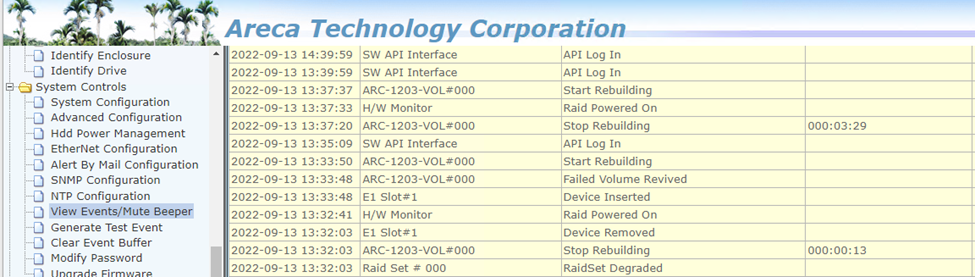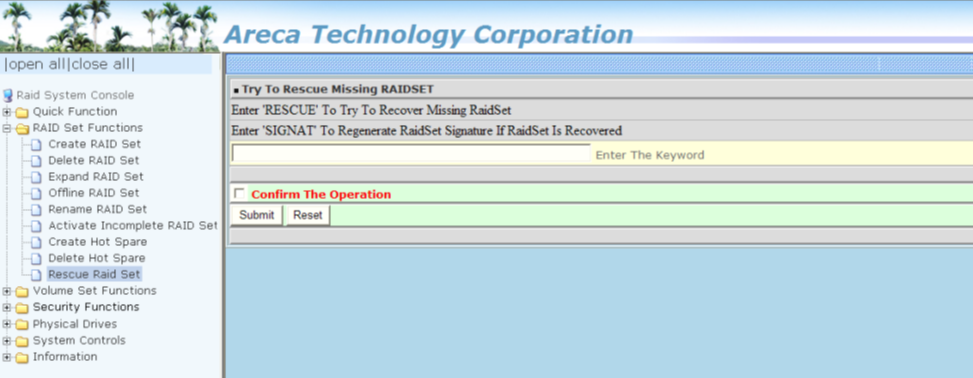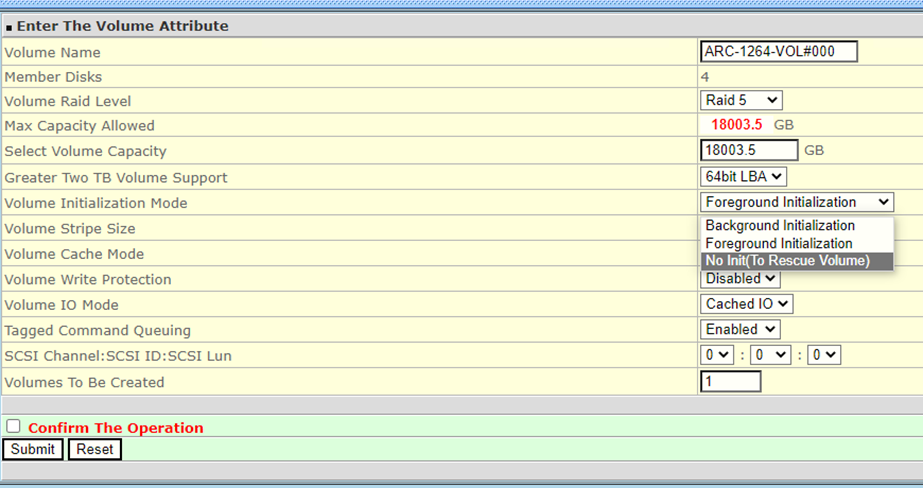How Do I Recover a RAID Set
The “RESCUE” function can recover the missing RAID set information.
- The RAID controller uses the time as the RAID set signature.
- The RAID set may have different time after the RAID set is recovered.
The “SIGNAT” function can regenerate the signature for the RAID set.
Rescue Volume only if Areca RAID Set Hierarchy page is listing the RAIDSET but Volume state is missing or indicating error as seen below.
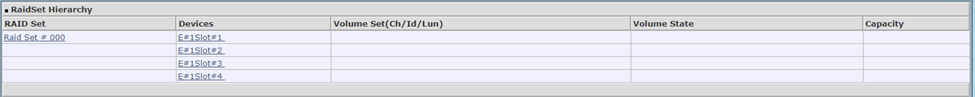
NOTE: If volume is listed, it will need to be deleted before rescue attempt.
Navigate to Create Volume Set page and Select raid and click Submit.
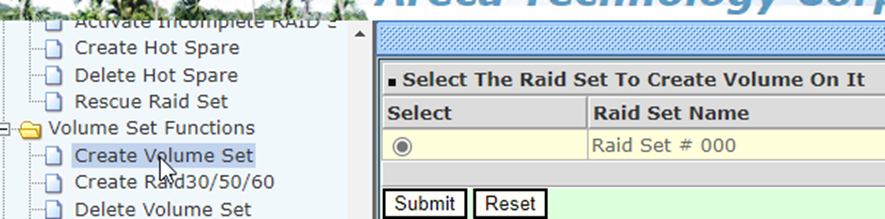
Setup appropriate Volume settings (most settings are default, change Volume Raid Level = raid5/6, Volume Stripe Size = 256 Kbytes) for Volume recuse.
SELECT Volume Initialization Mode = No Init (To Rescue Volume) select Confirm The Operation box and click Submit.
Check Windows Disk Management Utility if the Volume was recognized, if it prompts for DISK initialize then there was never a volume defined for that array or it was deleted.
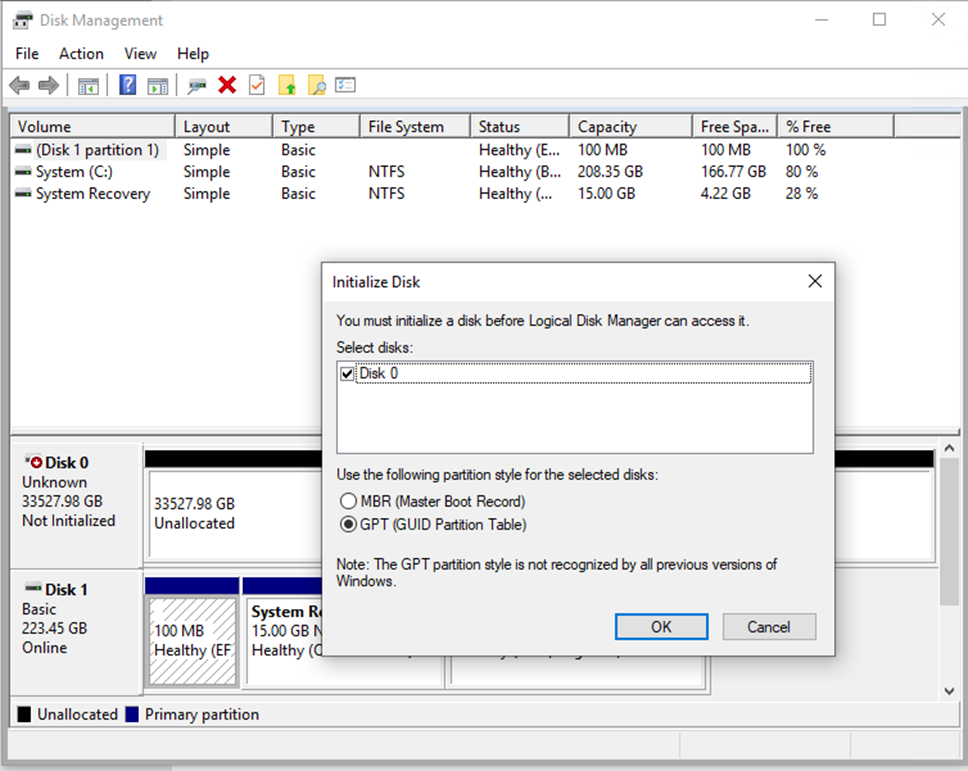
Confirm Areca’s View Events webpage and note any abnormalities.