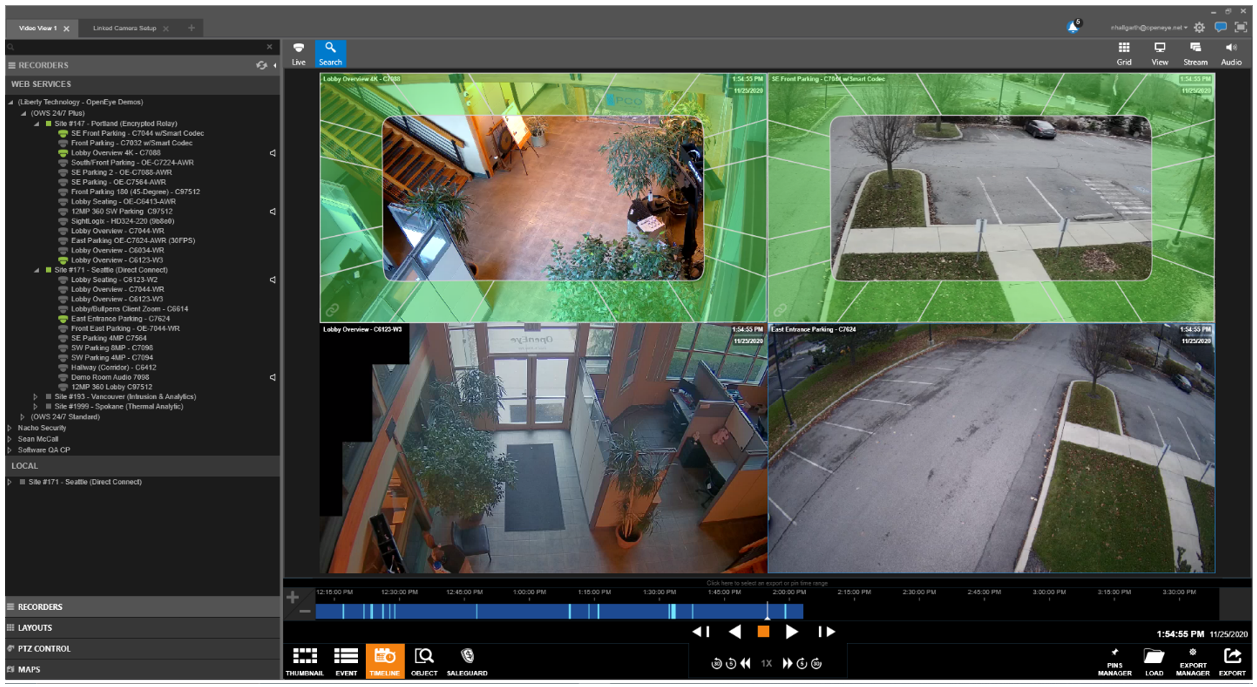Enable Linked Cameras in Search
- In the search grid, select a camera with enabled links or by selecting Enable / Disable Linked Camera from the right-click menu.
- Linked cameras will highlight when the mouse is moved around the perimeter of the primary camera.
- Click a highlighted area to display a linked camera in the next available pane.