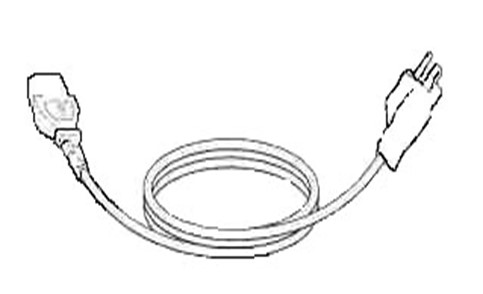OE-MM Gen 2 Hardware Manual - Features and Contents
Default Administrator Username and Password
Important Safeguards
View Important Safeguards before installing the recorder.
Warranty
View the Product Warranty for the recorder.
Controls and Connections
MM Gen 2 Back Panel
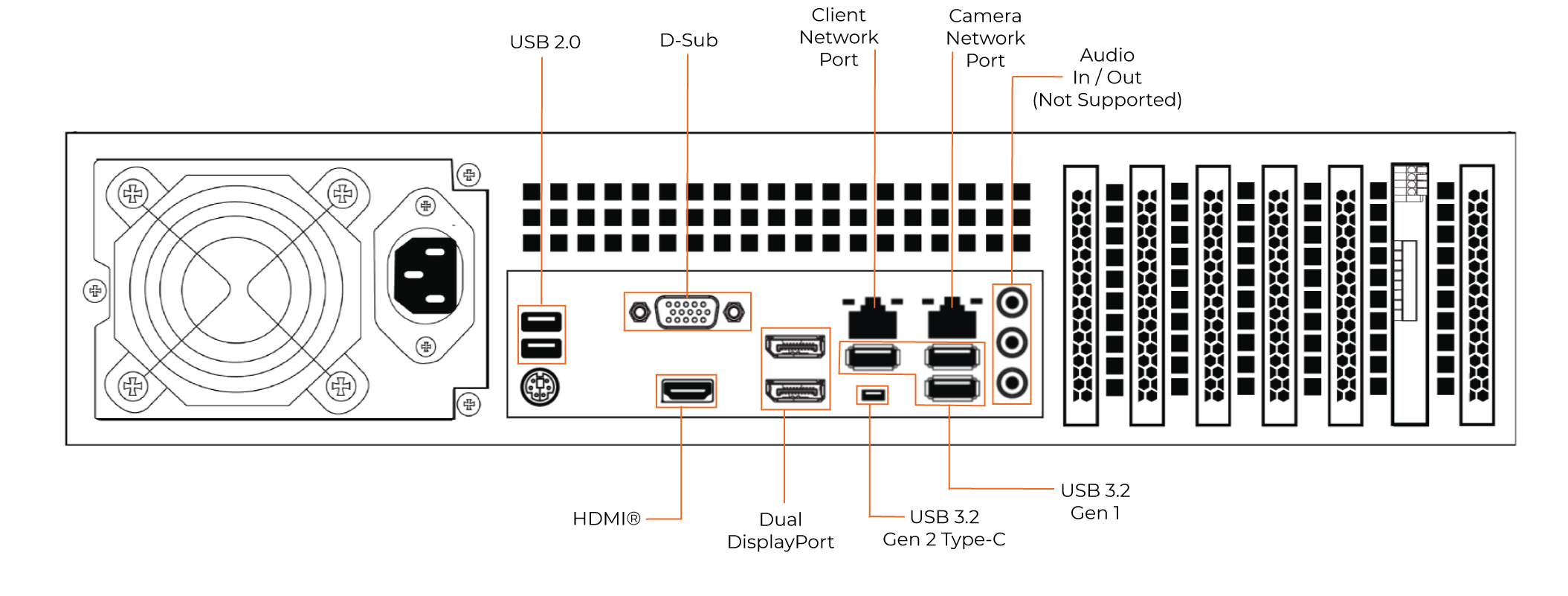
Features
OpenEye MM-Series recorders include the following features:
- Fully integrated with OpenEye Web Services (OWS)
- Complete remote operation and administration
- Record up to 128 channels of IP video per server (requires upgrades)
- Up to 96TB on-board storage
- Front mounted removable hard drives
- Optional RAID 5 storage upgrade
- Solid state OS drive for improved reliability and fast boot times
- Optional Linux or Windows OS
- Dual GbE for Dedicated Client and Camera Networks
- Locking front bezel for added security
Box Contents
OpenEye MM-Series recorders come with a power cord, a mouse, and a rack mount installation kit. Identify the following components to make sure everything has been properly included with your new recorder. If any of the following items are missing, contact the dealer to arrange a replacement.
|
OE-MM Recorder |
Power Cord |
|
Mouse |
|