OE-501J
OE-501J Joystick Controls
PTZ Cameras can be controlled by compatible OpenEye Joysticks and Keyboards.
pan - move the joystick left and right
tilt - move the joystick up and down
zoom in - twist the joystick clockwise
zoom out - twist the joystick counterclockwise
NOTE: The joystick controls are variable. The amount of pressure applied in any direction determines the speed of the pan, tilt and zoom.
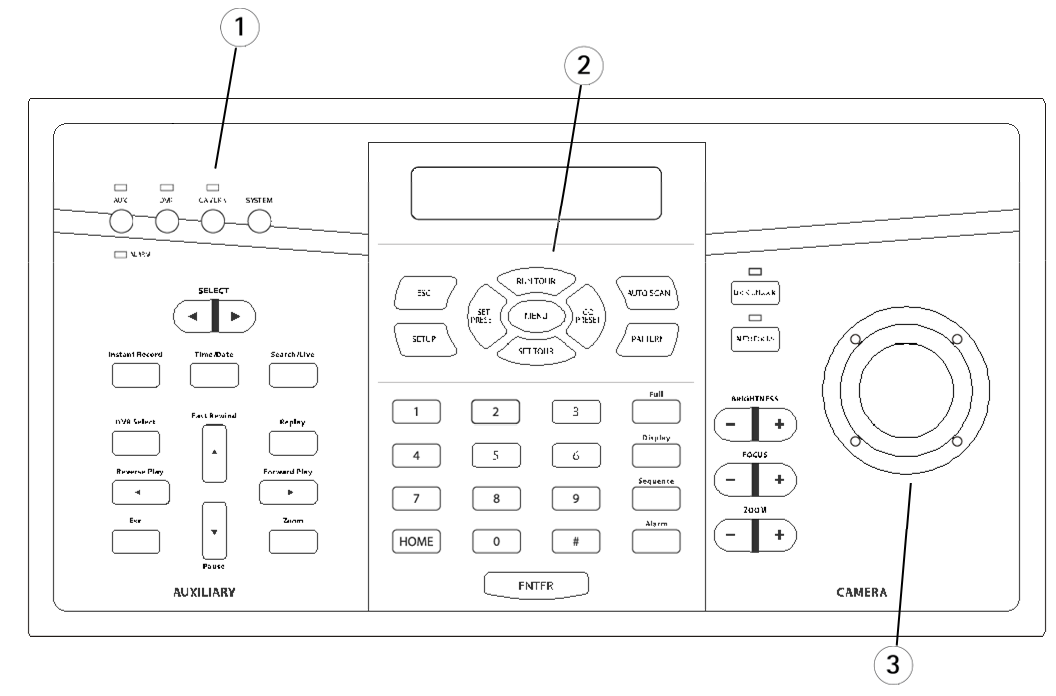
- Camera Button
- Customizable Keys
- Joystick
Command Station uses the 


 keys with the number keys (0-9) on the OE-501J:
keys with the number keys (0-9) on the OE-501J:
 Set Preset - assigns preset to specified number
Set Preset - assigns preset to specified number Go Preset - go to the preset assigned to a specified number
Go Preset - go to the preset assigned to a specified number Full - load camera into single channel mode
Full - load camera into single channel mode Display - load a camera into grid view
Display - load a camera into grid view
OE-501J Button Controls
- set preset - move a camera to a desired position, type in a number and select set preset
- go to preset - type in an assigned number and select go preset -OR- type in an assigned number and ENTER
- go to default camera - select camera button and press enter to go to default camera
- view single camera tile - type camera ID and select full to view camera in a single camera tile -OR- click on a camera and select full to view camera in a single camera tile
- view camera in a grid - type camera ID and select display to view camera in a grid tile -OR- click on a camera and select display to view camera in a grid tile
