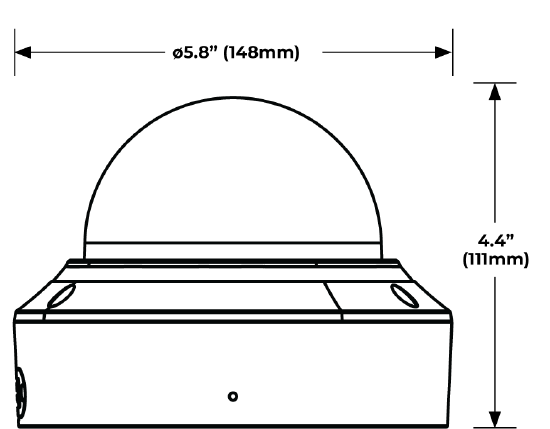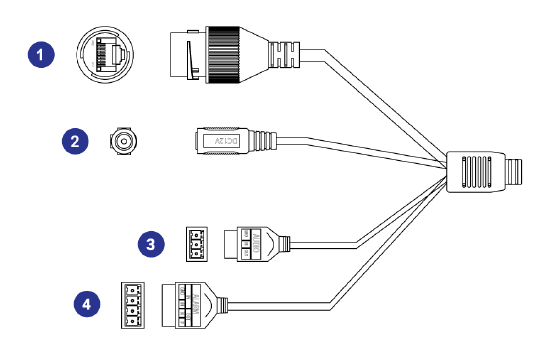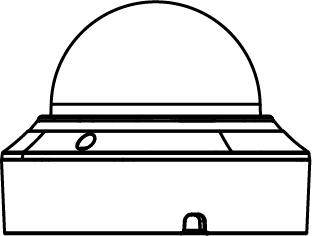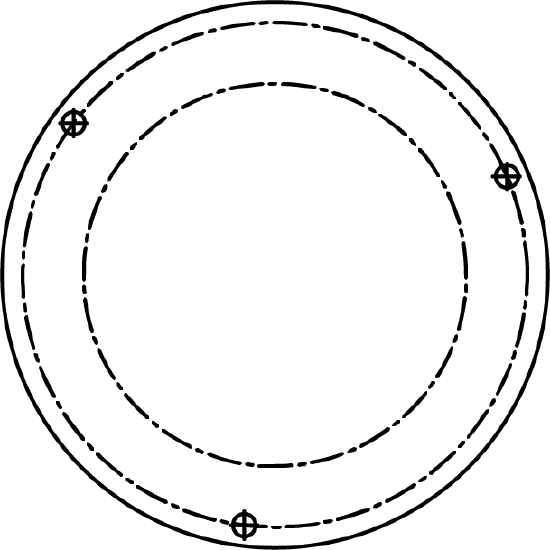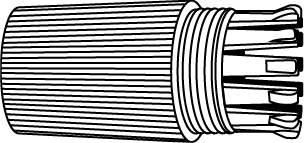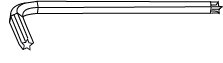OE-C3212D4-S Hardware Manual - Features and Contents
OE-C3212D4-S Hardware Manual - Features and Contents
Important Safeguards
View Important Safeguards before installing the camera.
Warranty
View the Product Warranty for the camera.
Camera Dimensions
Connections
Features
- Person & Vehicle Detection
- Line Crossing Detection
- Corridor Mode
- NDAA Compliant
- 2.7~13.5mm VF, AF, Zoom Lens
- 4MP | up to 30 FPS
- Audio I/O
- Alarm I/O
- Adaptive IR | up to 131'
- True WDR @ 4MP
- Built-in microphone
- IK10 Impact Protection Rating
- IP67 Ingress Protection Rating
- Optional Paintable Dome Cover (Free Upon Request)
Box Contents
OpenEye C3212D4-S cameras come with self-tapping screws and plastic anchors, mounting template, torx tool, and a waterproof cable connector. Identify the following components to make sure everything has been properly included with your new recorder. If any of the following items are missing, contact the dealer to arrange a replacement.
|
OE-C3212D4-S Dome Camera |
Self-Tapping Screws and Plastic Anchors x3 |
|
Mounting Template |
Waterproof Cable Connector |
|
Torx Tool |