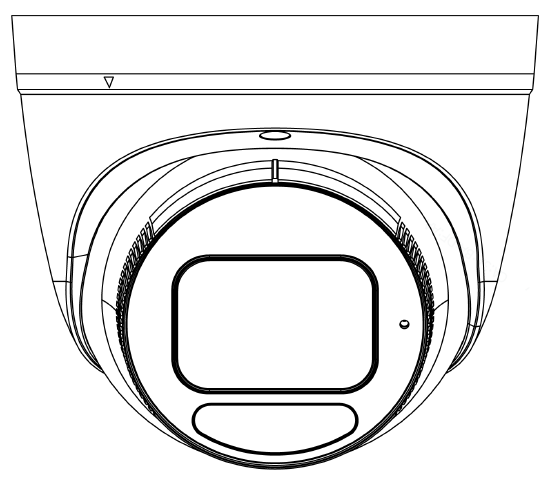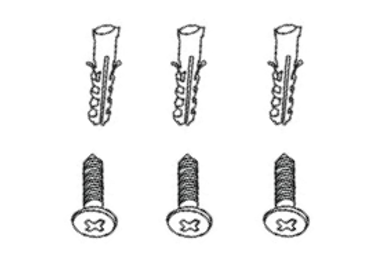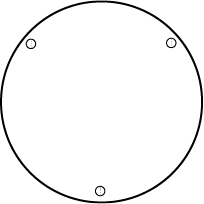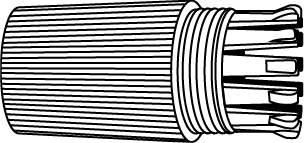OE-C3012T4-S Hardware Manual - Features and Contents
OE-C3012T4-S Hardware Manual - Features and Contents
Important Safeguards
View Important Safeguards before installing the camera.
Warranty
View the Product Warranty for the camera.
Product Description
The OE-C3012T4-S is a 4MP outdoor IP turret camera equipped with person, vehicle, and line crossing detection analytics. The 2.7~13.5mm varifocal, autofocus, motorized zoom lens, and true WDR functionality combine with real-time event notifications provide actionable, high-definition video. Adaptive IR technology prevents overexposure of objects close to the camera further enhancing the low light performance.
Smart Compression reduces network throughput and storage requirements without impacting video quality. Capable of operating in temperatures as low as -22°F, and as high as 140°F, with an IP67 weather rating, this camera is well-suited for harsh environments.
The OE-C3012T4 is ONVIF™ profile S/G/T compliant and fully compatible with the OpenEye Web Services (OWS) platform, allowing multiple users to concurrently view high quality images and perform remote setup using a Web browser.
Camera Dimensions
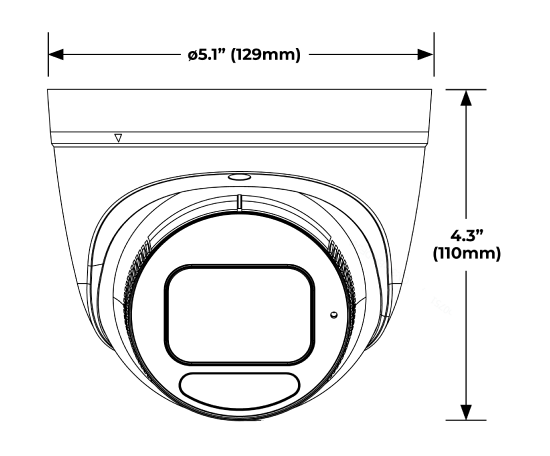
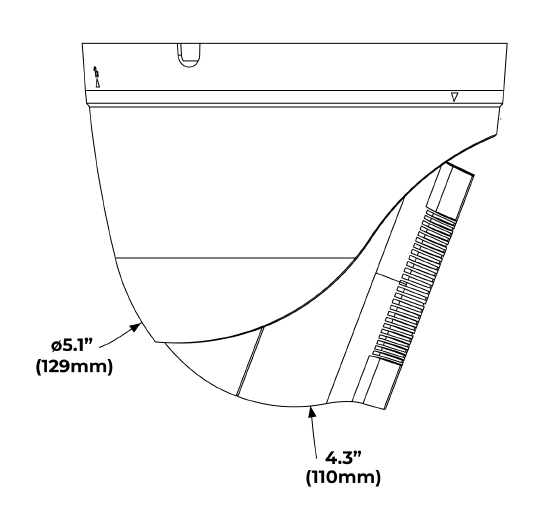
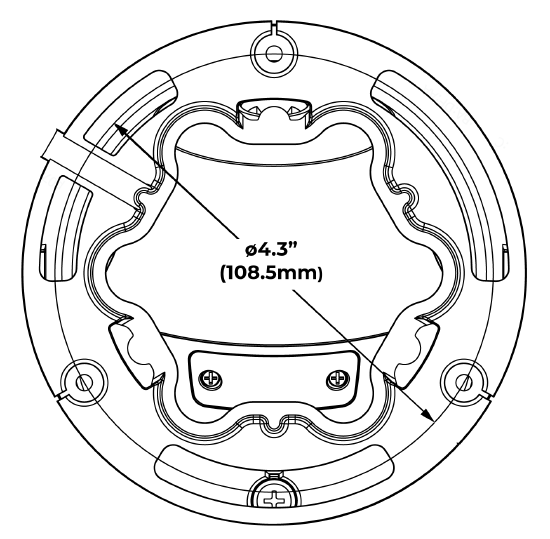
Connections
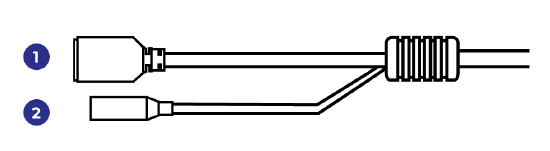
| 1 | RJ45 | For connector and PoE connections |
| 2 | Power (12vDC) | Power connection |
Features
- Person, Vehicle, Line Crossing Detection Analytics
- Low Maintenance
- NDAA Compliant
- Corridor Mode
- True WDR @ 4MP
- Adaptive IR – up to 131’
- 2.7 ~ 13.5mm VF, AF, Zoom Lens
- 4MP Resolution | Up to 30 FPS
- IK10 Impact Protection Rating
- IP67 Ingress Protection Rating
- Smart Compression
- Built-in microphone
Box Contents
OpenEye C3012T4-S cameras come with self-tapping screws and plastic anchors, mounting template, and a waterproof cable connector. Identify the following components to make sure everything has been properly included with your new recorder. If any of the following items are missing, contact the dealer to arrange a replacement.
|
OE-C3012T4-S Turret Camera |
Self-Tapping Screws and Plastic Anchors x3 |
|
Mounting Template |
Waterproof Cable Connector |