Logging In to OpenEye Web Services (OWS)
Logging in with an Existing Account
- Go to ows.openeye.net/login and enter your Username/Email.
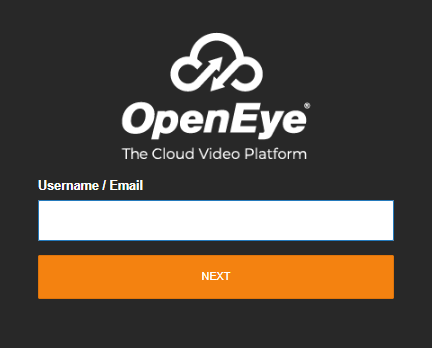
- Click Next.
- Select your Identity Provider and click Next.
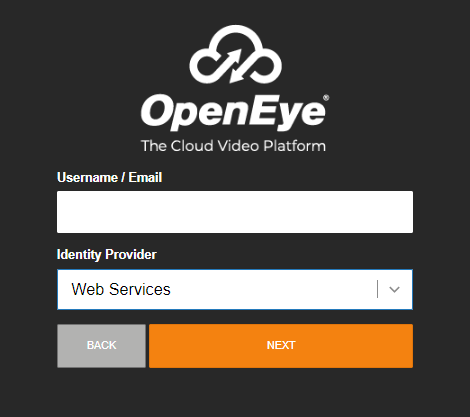
- Enter your Password and click Log In.
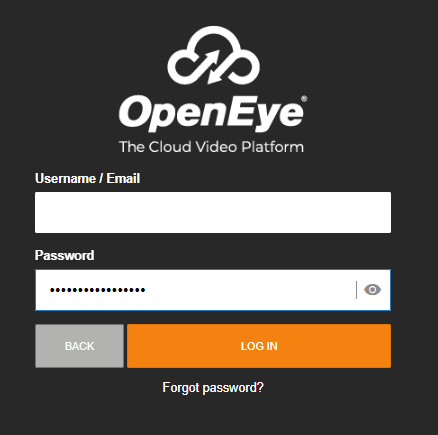
NOTE: If you have forgotten your password, click Forgot password? for a password reset.
NOTE: When you log out of an account in OWS, all other instances of OWS opened in other browser tabs by that same account will also log out.
Account Lockout
If you fail to enter a correct Username/Email or Password in consecutive attempts, you will be locked out of the account for the indicated time period, after which you may try again.
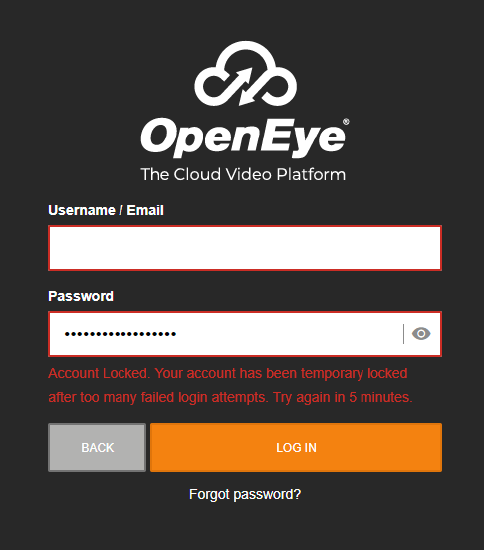
NOTE: The Account Locked notification and duration of the locked account period may vary depending on client. Contact support if you cannot log in after the account locked period.

