How to Determine if a Device is ONVIF Compatible
ONVIF Compliance
Most cameras with ONVIF compliance will state that they are ONVIF compliant in either their manual or spec sheet. It is essential to know if a camera is ONVIF compliant due to the requirement for 3rd party requirements to work with our system. Click here for more information on 3rd party support.
ONVIF Profiles
ONVIF information will also list the specific ONVIF profile of the camera. ONVIF has multiple profiles for different types of compatibility. An ONVIF profile is specific to the type of devices used and the features that are needed to communicate. For example, ONVIF profile S is in IP camera systems. Devices with different profiles may still work together, but it is best for them to match. Clicke here for more information on Onvif Profile Compatibility.
ONVIF Compliant Camera Example
For the Hanwha ANE-L6012R camera, ONVIF information is in the networking specifications "Application Programming Interface" within the camera specifications on the Hanwha Vision website.
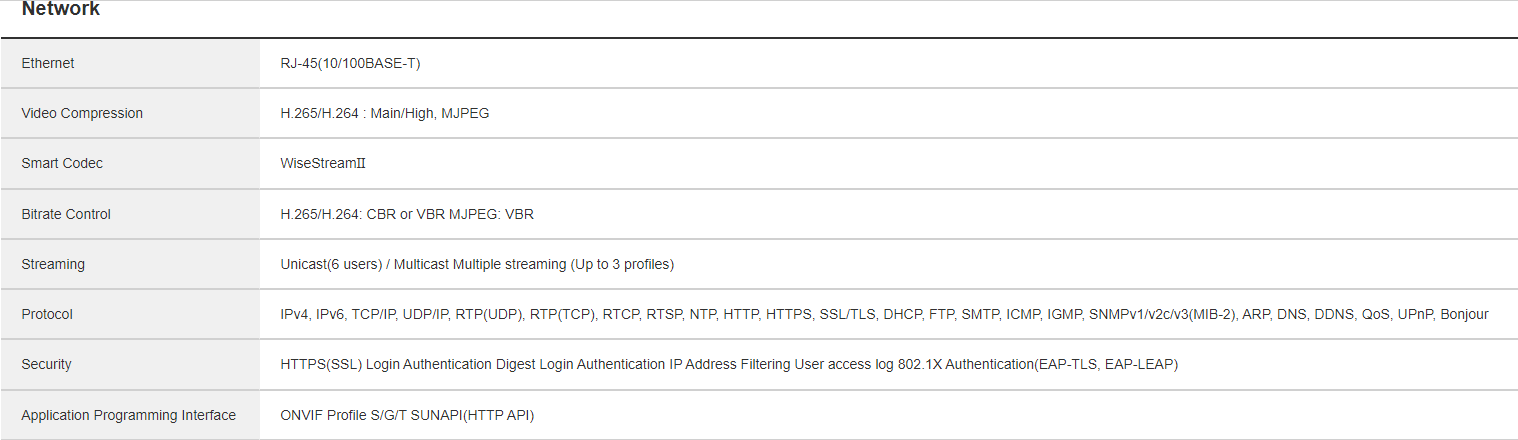
Not all Cameras are ONVIF Compliant
Please note that even if the camera states it is ONVIF compliant, it may be incompliant. It may abide by old standards or be incompatible with other ONVIF devices. We recommend checking the ONVIF website for compliance. Click here for their web page.
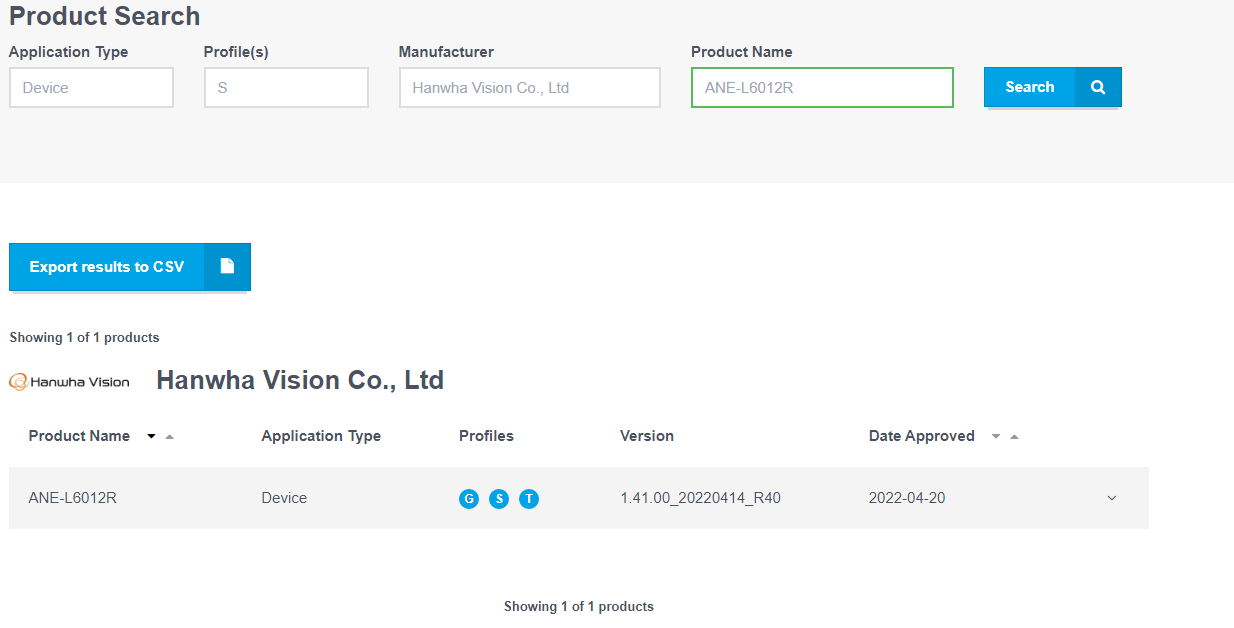
https://www.onvif.org/conformant-products/
Note: We cannot guarantee all 3rd party cameras will work with our system.
