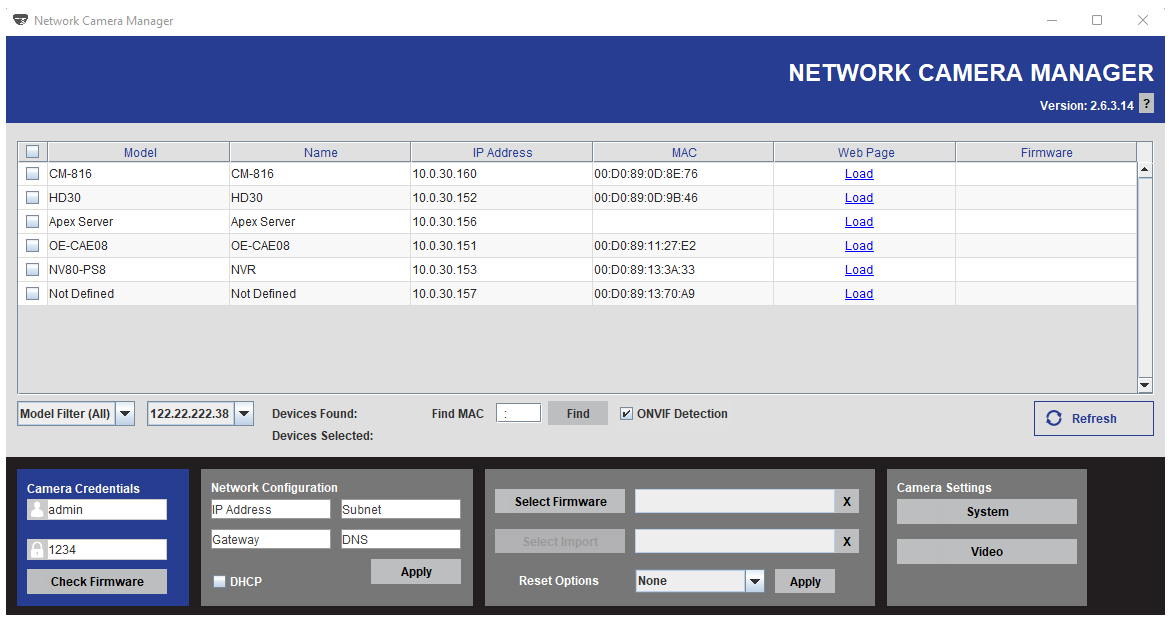Launching Network Camera Manager (NCM)
The Network Camera Manager (NCM) Utility allows the discovery and configuration of OpenEye cameras:
- The NCM can also be used to discover other ONVIF devices
- Used to discover cameras across subnets
- Allows pushing of configuration settings to multiple OpenEye cameras at once
NOTE: These instructions apply to Linux recorders.
Loading Network Camera Manager
From Local Console Setup
Go to the Cameras section in the recorder settings and select the Advanced button at the top to open the NCM.
From Support Tools
- Select Support Tools and then select Launch Support Tools to enter the Support Tools interface.
- When in Support Tools, select the Network Camera Manager icon.
- When NCM is launched, it will automatically begin scanning the network adapters for IP devices.
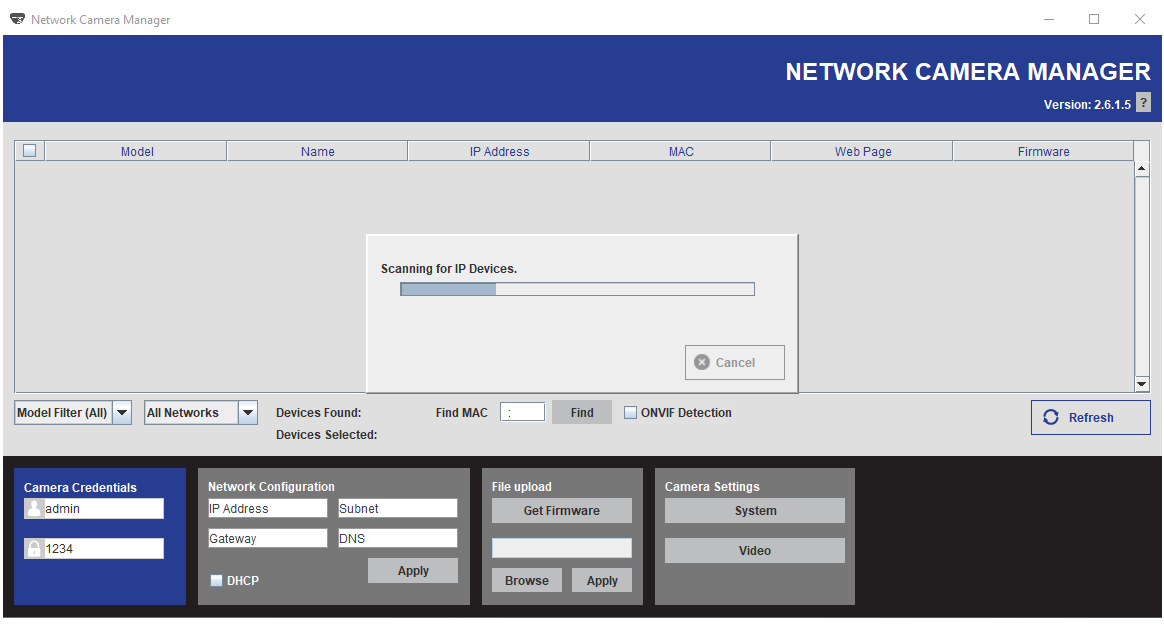
Once devices are found by NCM, they will show up on the list.