What is WDR (Wide Dynamic Range) and how to use it.
WDR
WDR (Wide Dynamic Range) is technology that adjusts a cameras image when the image contains both brightly lit and dark areas. Without WDR, the bright areas will be too bright and the dark areas will be too dark, leading to a lack of visibility in those areas. How WDR works is that it captures multiple images at both a slow and fast shutter speed . The slow speed captures more light and the fast speed captures less. Then it combines them into a single image. In doing so it brightens the dark spots and darkens the light sports so that overall the image is clearer.
Digital WDR vs True WDR
Some cameras are equipped with digital WDR or true WDR. True WDR works by capturing two images with different lighting exposures and merging the to create a better images between darks and lights. True WDR is equipped with hardware and software for this. Digital WDR optimizes image settings to create a better image between lights and darks. True WDR may have a better image.
Note: Most new OpenEye cameras are equipped with True WDR
Note: While OpeneEye cameras will have WDR on by default, the image may require adjustments. The more uniform the lighting is in a cameras view the less need for WDR.
How to adjust WDR
Adjusting the WDR of a camera can be done either in the server software or in the camera itself. The setting is found in the camera profile's Image Settings.
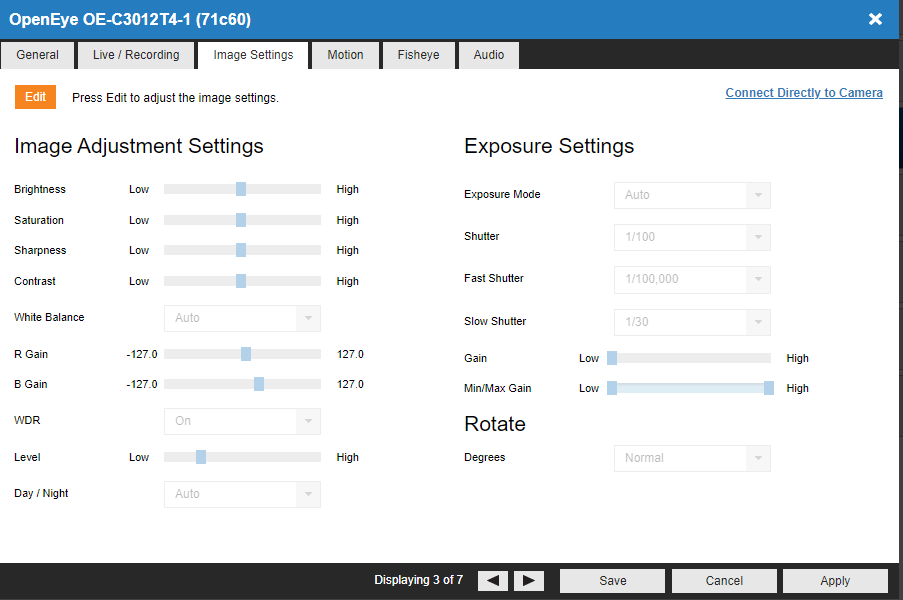
On, Off, and Auto are the 3 different modes for WDR available from the Apex software. The settings for Auto can only be configured in the camera itself. Upon logging into the camera, the WDR settings can be found in the Image settings>Exposure settings.
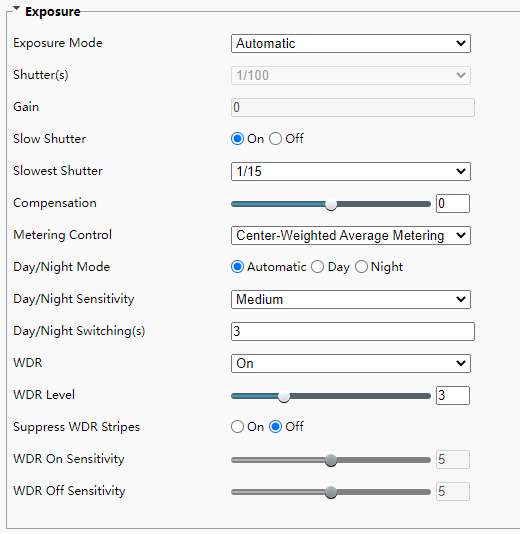
Here is an example of when WDR is off. Notice how inside of the room is mostly too dark to see.

Here is an example of when WDR is on. The inside of the room can now be seen.

