Active Alert Clearing
There are 2 different ways to clear active alerts:
- Mark the specific alerts as closed.
- Clear everything reported for a specific rule.
Marking the specific alerts as closed
To clear individual alerts, we will first need to go to the Active Alerts page in web services. This will allow you to pick and choose which alerts to clear.
- Select View for the alert you wish to clear.
- Scroll down to Alert Acknowledgements and under the Acknowledgement State drop down, select Closed.
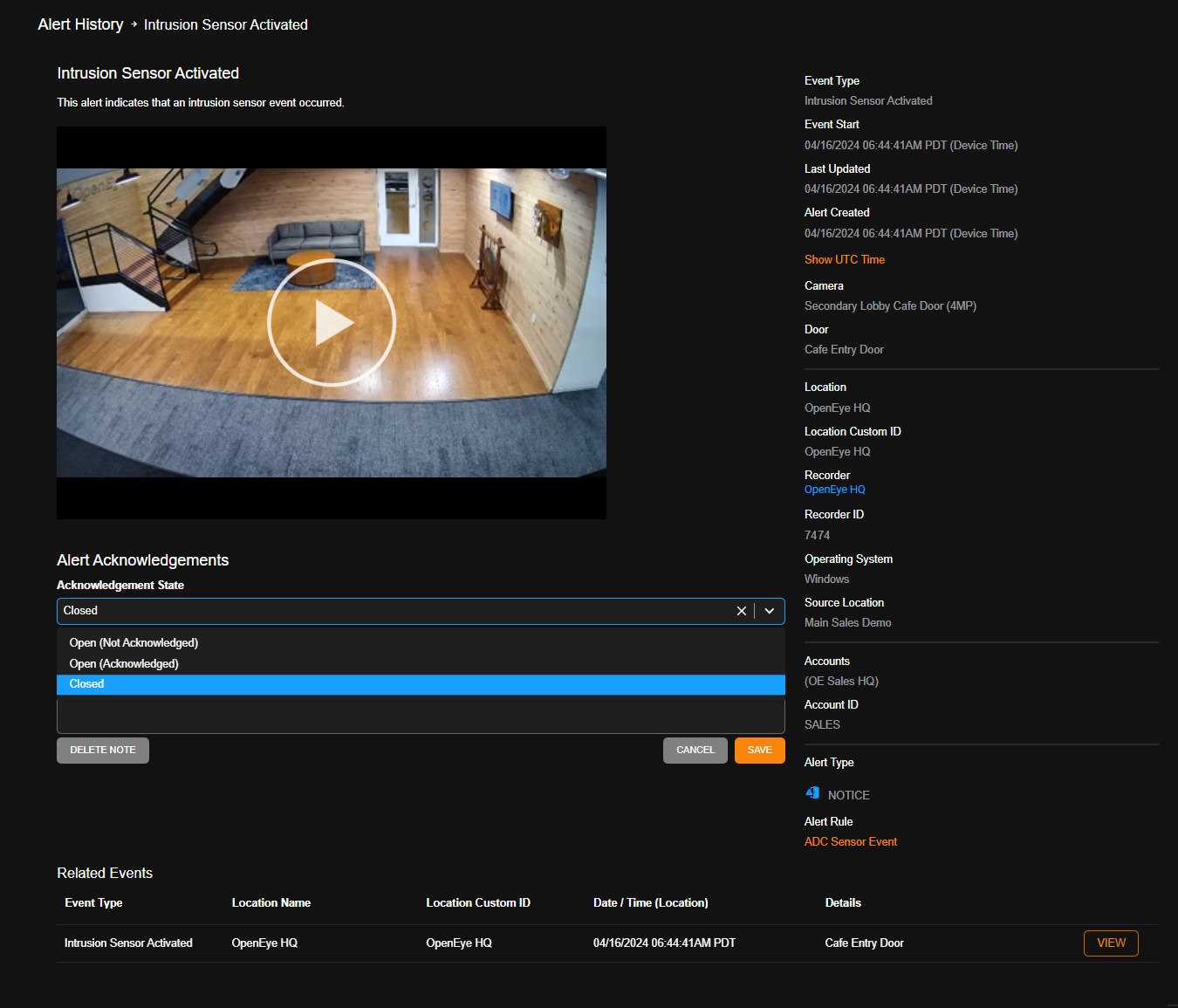
Clearing everything reported for a specific rule
To clear all alerts under a specific alert rule, we will need to go to the Alert Rules page in web services. This will mark all alerts for this rule type as closed.
- Scroll down to the alert rule you wish to clear and click Edit.
- On the General Info page, click the Clear All Active Alerts button.