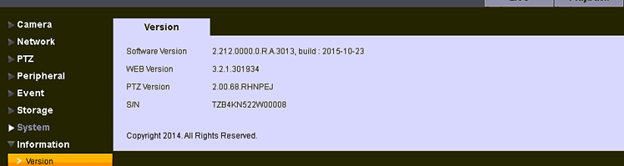Adding Dahua and Speco Cameras
When adding Dahua/Speco cameras through the server software, you may encounter the error message "Unable to record." To fix this, follow the steps below:
- Login to the Dahua camera web interface.
- Navigate to Network > Connections.
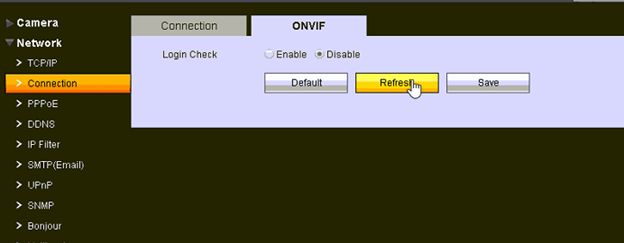
- Disable ONVIF Login Check / Authentication and click Save.
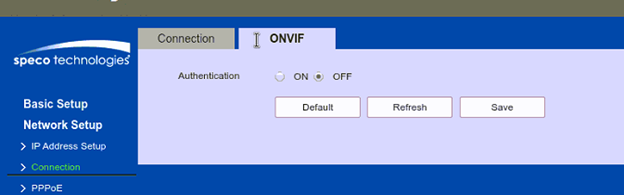
- On Dahua cameras, add a user named ONVIF and turn off authentication for that user.
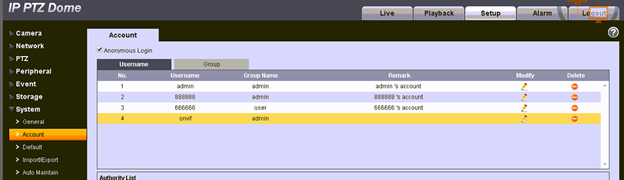
- Disable illegal login lock and verify that the version of the software is up to date.