Cloud Camera Audio
Audio
Configure Audio for an individual cloud camera.
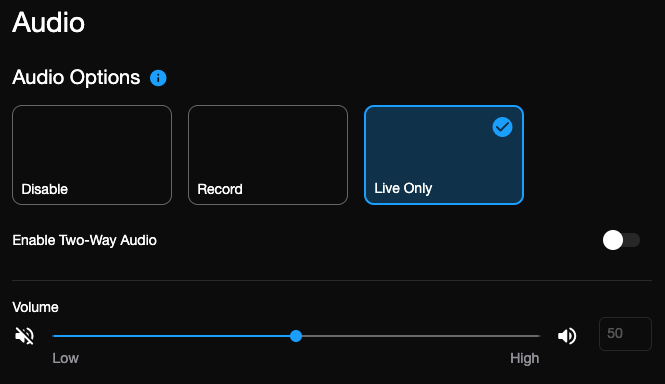
Disabled – No audio is received, transmitted or recorded by the camera.
Record – All audio is recorded by the camera.
Live Only – Audio can be received and transmitted through the camera but is not recorded.
Enable 2-Way Audio – Audio can be transmitted through compatible camera models.
- Select Record or Live Only to enable audio recording on a specific cloud camera.
- Check Enable 2-Way Audio to transmit audio through the cloud camera.
- Click Save.
Volume – Adjust slider to increase or decrease volume.
