Known Issues
What are Known Issues?
Known Issues are identified problems or bugs within the software, hardware or firmware that have often not been resolved yet. OpenEye prioritizes all known Issues within our platforms and creates partner dashboard posts for specific known Issues to inform our partners of current problems.
Where to find Known Issues
Viewing Known Issues from the Dashboard
Current known issues are displayed in the Updates section on the Partner Dashboard in OWS. Once you are logged into OWS, you will be able to view the title and dates of the Known Issues and click on the Issue to be taken to the post for further information.
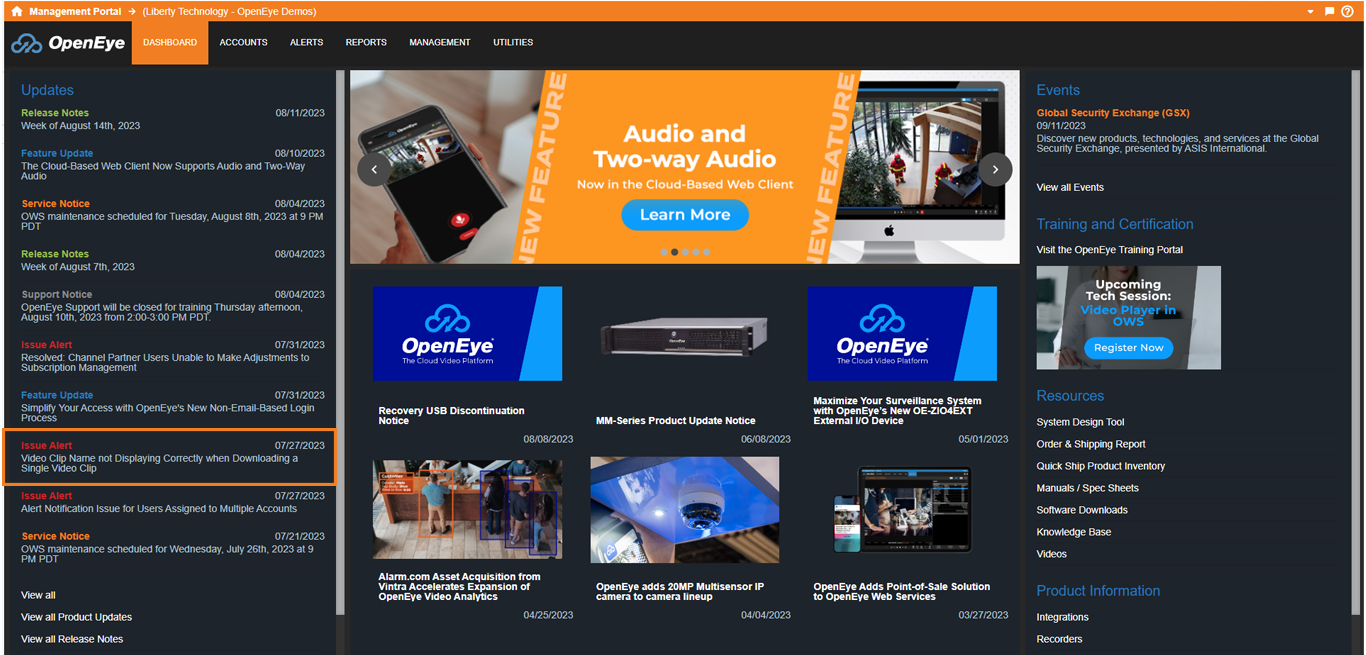
Viewing Known Issues from Updates
For a more comprehensive list of known issues, you can click the View all Issues link under the Updates section on the partner dashboard. This will take you to the Updates page that is filtered for Issue Alerts.
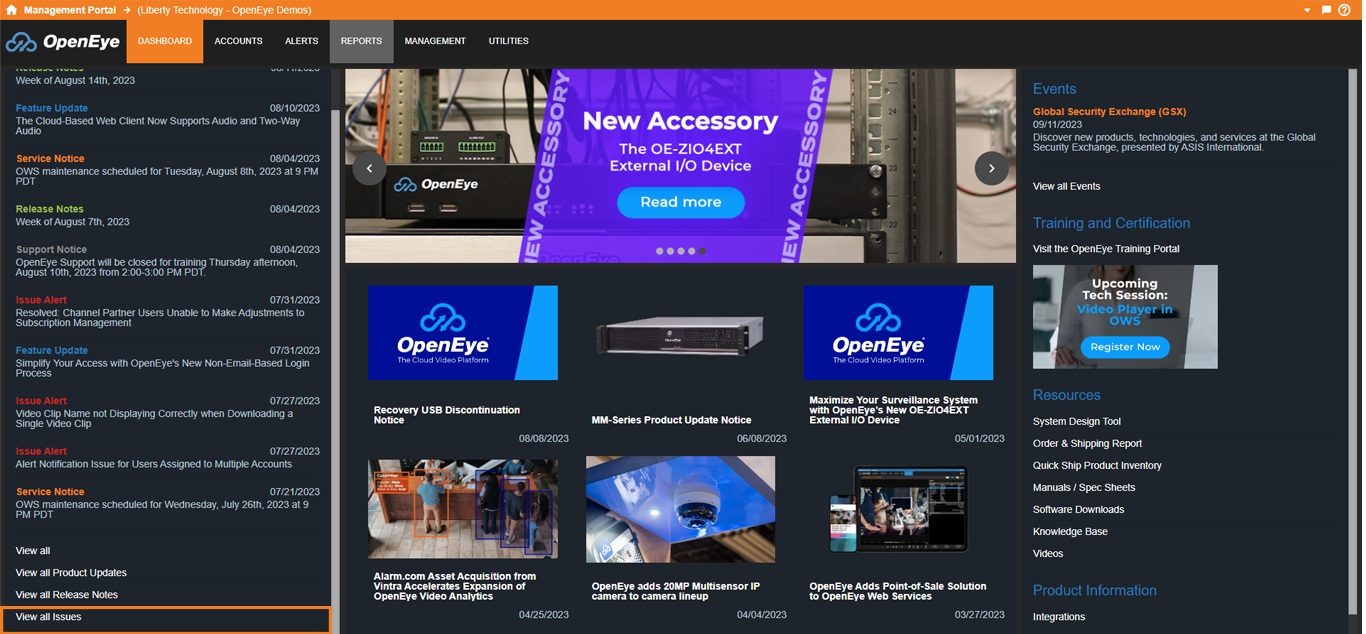
Resolved Vs Unresolved Issues
Within the Updates list that is filtered for issue alerts, you will notice that some alerts have “Resolved ” in the tile before the issue is stated. This means that the issue has been resolved in the applicable platforms and that the known issue alert will be taken down after a specific time. Unresolved issues will not display the Resolved wording first.
How to Report Issues
Don’t see an issue within the Known Issues list? Please contact support with any additional problems or bugs by emailing support@openeye.net, completing the form here or calling 888-542-1103.
