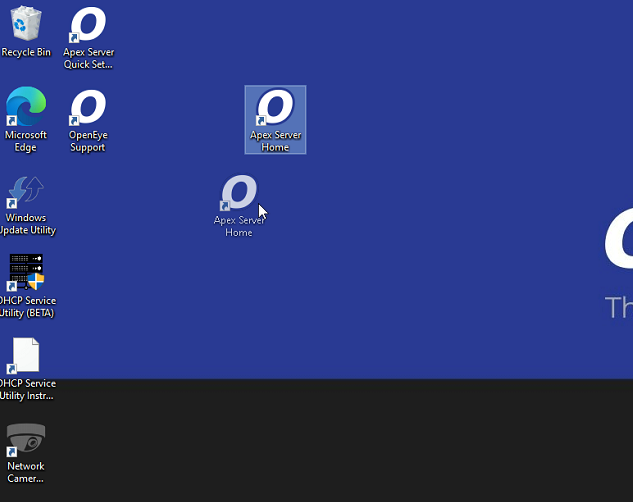How to Add the Apex Server Icon Back onto the Desktop
If your Apex Server icon has disappeared from the Windows desktop, follow the directions below on how to recover the desktop icon.
- Log into the recorder.
- Notice the Apex icon is not on the screenshow below.

- Click on the Windows icon in the lower left corner to open the program list.

- Select the OpenEye Folder and left click and drag the Apex Server Icon to the desktop. The icon can be placed wherever the user wants on the desktop.