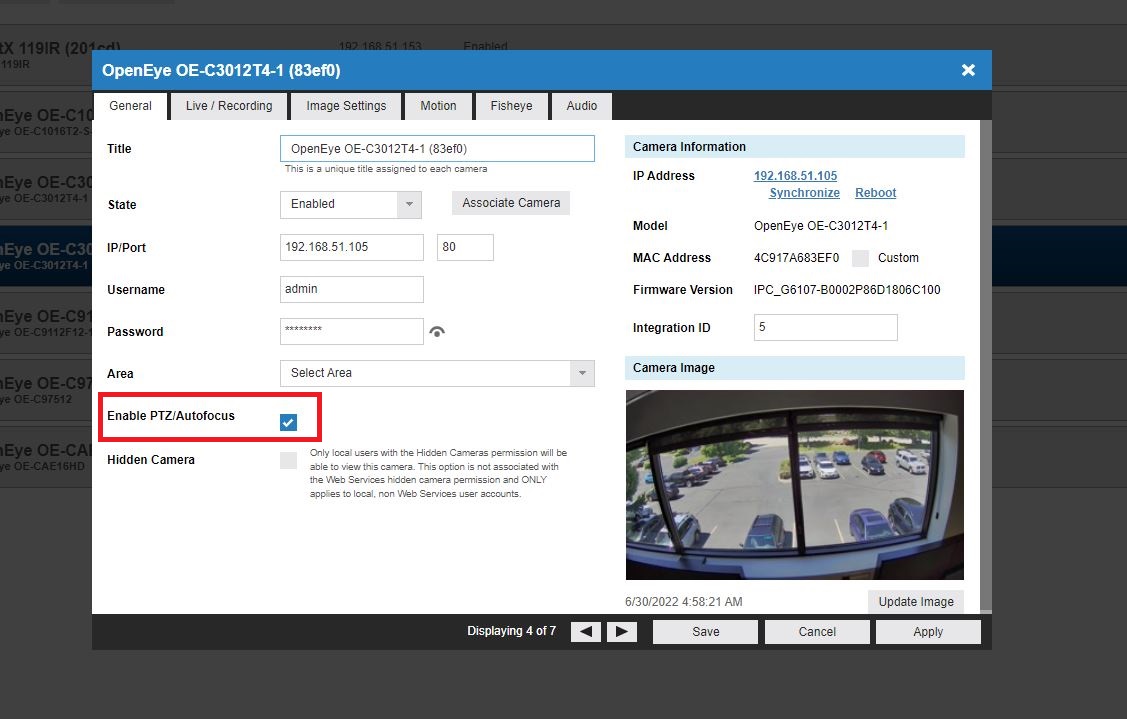How to use Apex PTZ in the Web Browser
The PTZ view mode allows you to control PTZ cameras using the mouse.
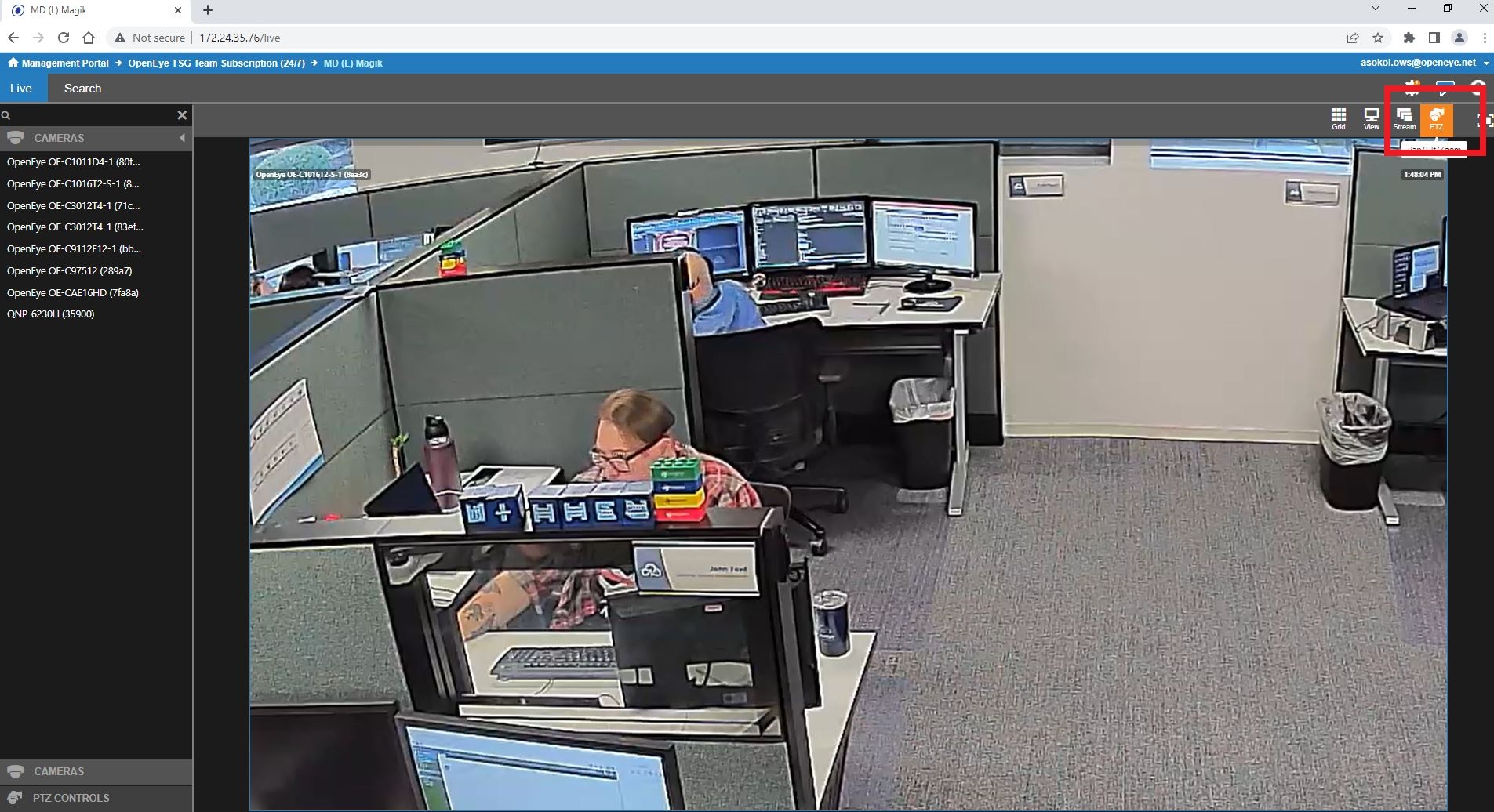
- In the Live Screen, click PTZ.
- Using your mouse, click and drag to reposition the camera as desired.
- Using your mouse wheel, zoom in or out as desired.
- When you have finished positioning the camera, click the PTZ button again to return to normal mouse function.
The PTZ controls on the left-hand pane allows you to control PTZ using push commands.
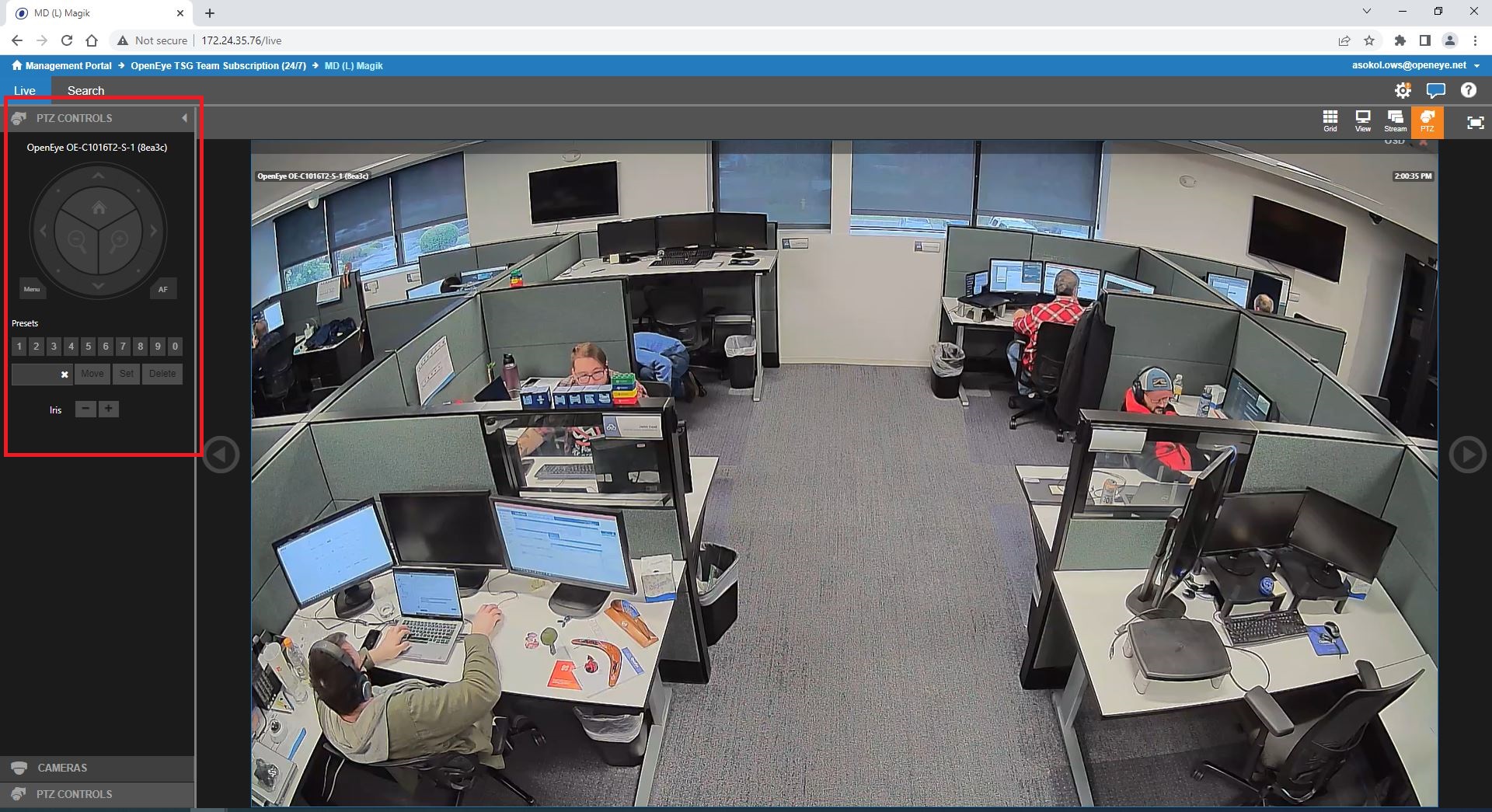
- Click on the arrows to reposition the camera as desired.
- Click on the zoom in and out buttons to zoom in or out as desired.
- You can select your desired preset previously setup within the camera settings.
NOTE: PTZ for the individual cameras must be enabled in Apex setup under Cameras and General.