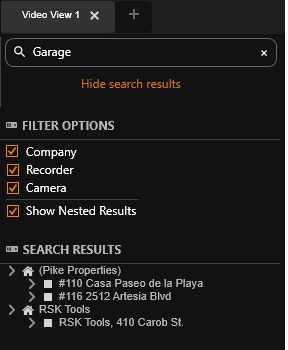Apply Filters to Searches in the Command Station Desktop Client
Applying Filters
You can apply filters to keyword searches to locate companies, recorders, and cameras by name. Results can be nested to show the relationship between the companies, recorders, and cameras.
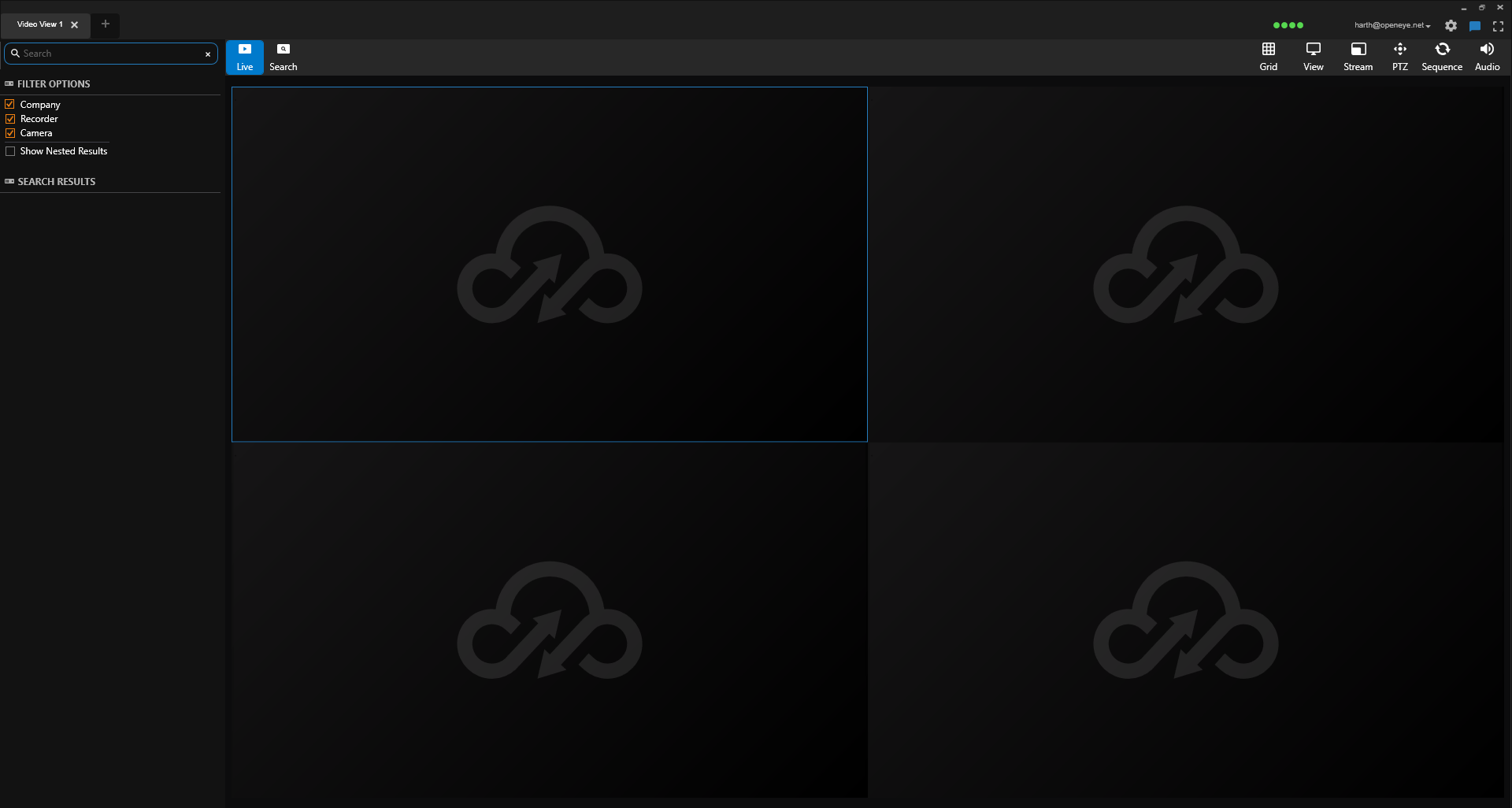
- Click inside the search bar to display the search filters.
- Enter the name you want to search.
- Check the Company, Recorder, and Camera boxes that apply to your search.
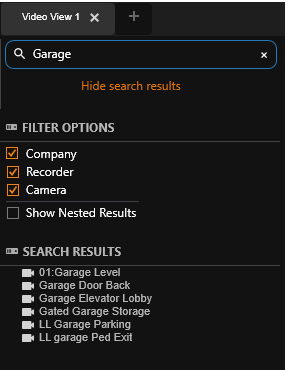
- Check Show Nested Results to display the location or the Search Results.