Activating a Relay from the Live Viewing Pane
Enable in Apex
Compatible cameras with an associated relay can be remotely activated from a Live Viewing Pane.
To active a relay in Command Station, first enable it in Apex.
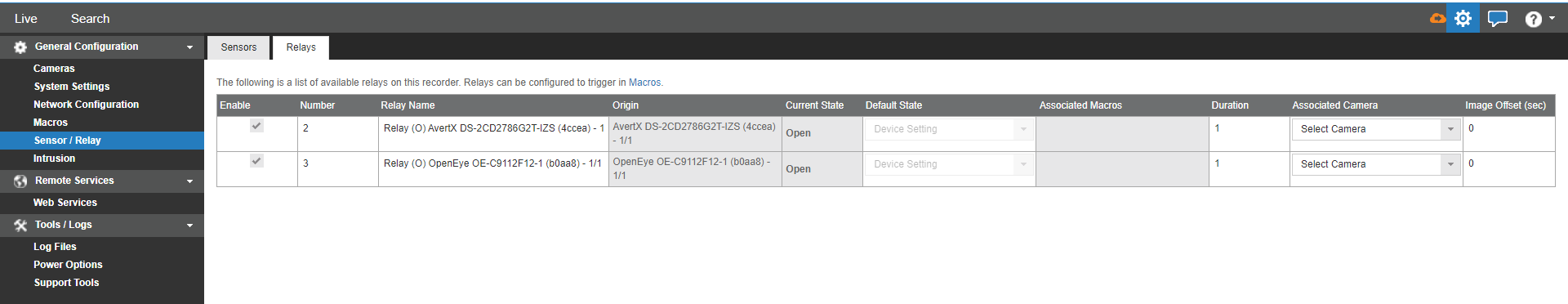
- In Apex, go to Setup > General Configuration > Sensor / Relay > Relays to enable Relays.
- Check Enable next to the relays. Relays can also be renamed under Relay Name.
- Click Save.
Activate in Command Station
Once a Relay has been enabled in Apex, it can be activated from the right click menu in Command Station.
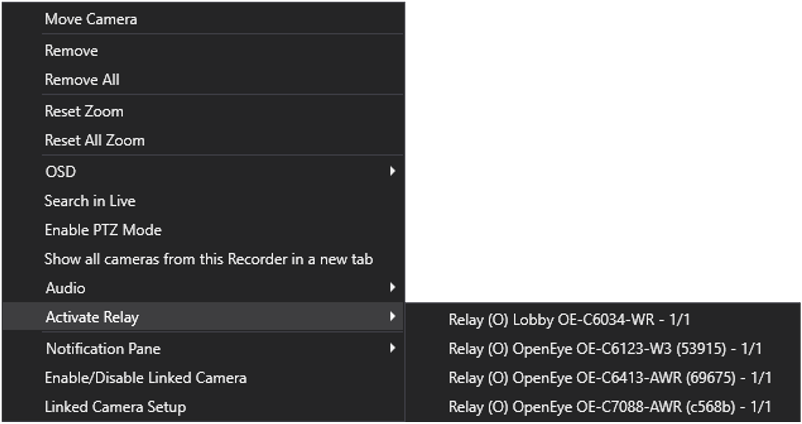
- Right click in a camera viewing pane.
- Select Activate Relay.
- Choose the relay from the available list of enabled relays.
