Enable Client Notifications in Command Station
Enable a User or Group in OWS
To receive client notifications in Command Station, an alert will have to first be created in OWS.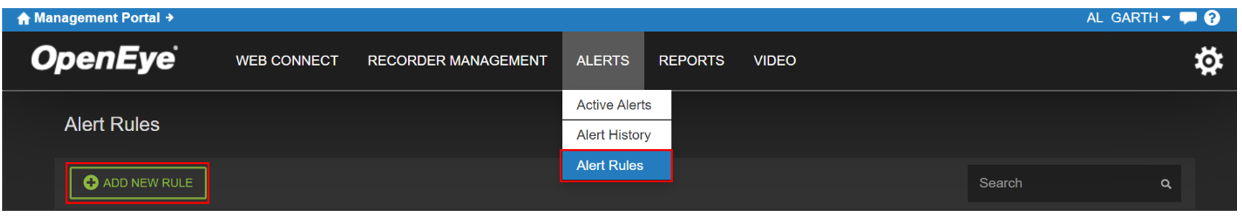
- Select Alert Rules in the Alerts dropdown.
- Select Add New Rule to create a new rule.
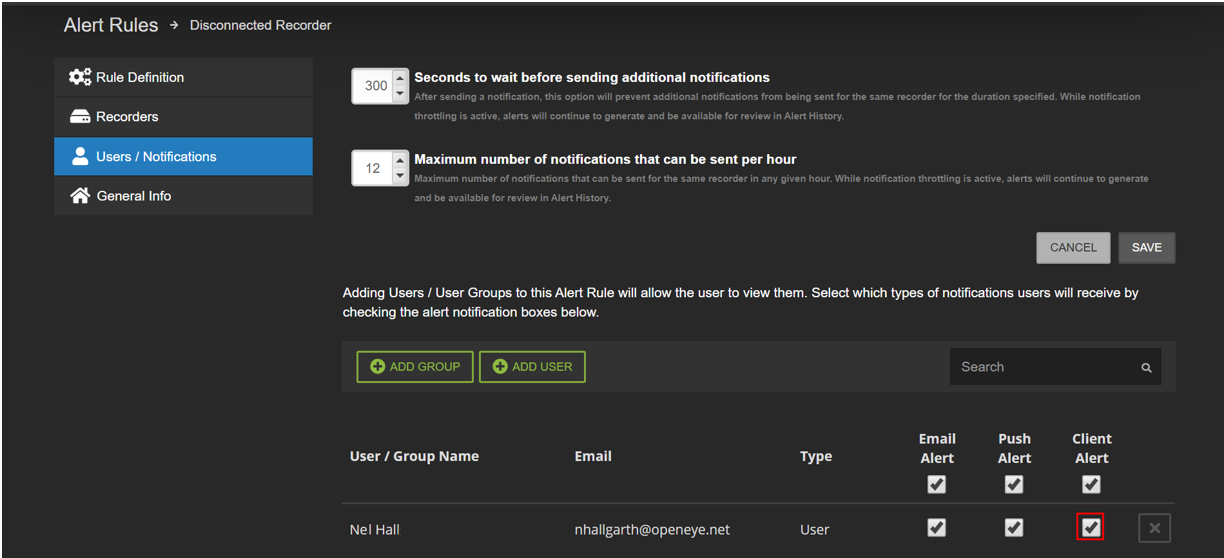
- After the alert has been created, click Users/Notifications from the left-hand menu and check the Client Alert box for the User or Group to receive the notification.
NOTE: Any changes to the alert checkboxes will automatically be saved.
NOTE: Existing alerts can be edited from the Alert Rules list to receive notifications.
Any changes to the alert checkboxes will automatically be saved.
Enable Client Notifications in Command Station
Under Options > User Preferences > Client Notifications, check the boxes of the notifications you want to receive in Command Station.
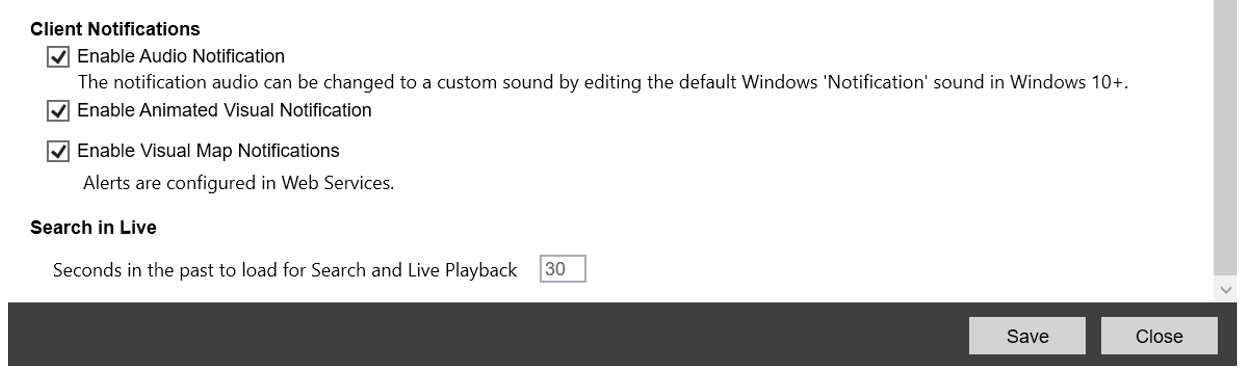
NOTE: A permission can be enabled in web services that forces notifications to be acknowledged before the client notification pane can be closed. Go to Management > User Management > User Groups, click  next to the User Group, and click Remote Client Permissions.
next to the User Group, and click Remote Client Permissions.
