Enable the Client Notification Pane in Live View
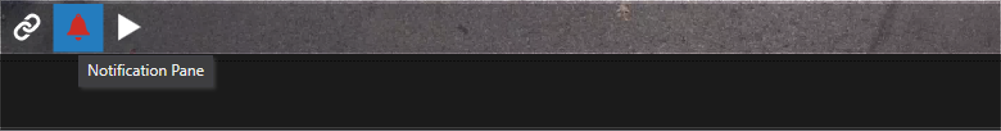
Right click the Viewing Pane and select Navigation Pane from the menu.
Set Notification Pane — Set selected Viewing Pane as a Notification Pane.
Clear Notification Pane — Return to a Live Viewing Pane.
Clear All Notification Panes — Clear all viewing panes set as Notification Panes.
—OR—
Hover the cursor at the bottom of a camera Viewing Pane and select Notification Pane from the camera overlay menu.
