AXIS T8311 Joystick and T8312 Keyboard
Axis T8311 Joystick Controls
- pan - move the joystick left and right
- tilt - move the joystick up and down
- zoom in - twist the joystick clockwise
- zoom out - twist the joystick counterclockwise
- flip camera 180 degrees - press J1 to flip selected camera
- move camera to home position - press J4 to return camera to home position
- move to previous camera - press L to move to camera with next lower ID number
- move to next camera - press R to move to camera with next higher ID number
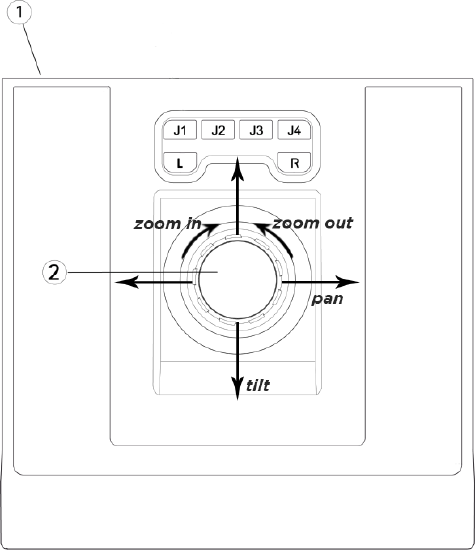
NOTE: The joystick controls and variable. The amount of pressure applied in any direction determines the speed of the pan, tilt and zoom.
Axis T8312 Keypad Controls
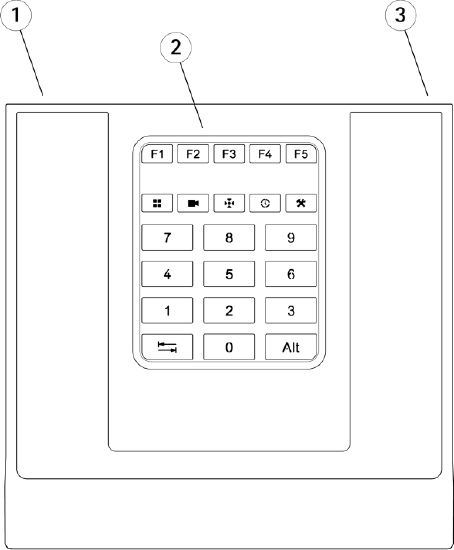
- USB Port
- Keyboard
- USB Port
The Video Management Software uses the 

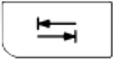
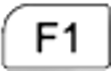 keys with the number keys (0-9):
keys with the number keys (0-9):
- View -
 selects cameras in grid view
selects cameras in grid view - Camera -
 go to preset
go to preset - Tab -
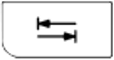 go to all PTZ presets
go to all PTZ presets - F1 -
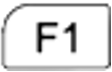 clears input
clears input
AXIS T8312 Button Controls
- set preset - move a camera to a desired position, hold the camera button, press a number key, then release the camera button
- go to preset - click on a camera, type in an assigned number and select camera
- go to all PTZ cameras - type in an assigned number and select tab to move all cameras with that preset number on a recorder
- go to camera - press a number and press Alt to display a camera with that number ID
- switch between grid and fullscreen - press view to switch view on currently selected camera
- select a camera in grid view - type camera ID and press view to select camera
- view single camera tile - type camera ID and select view button to change camera from a grid view to a single camera tile -OR- type a camera ID, select view to view camera not currently in grid view in a single camera tile
- clear input - press F1 to clear an entered number
