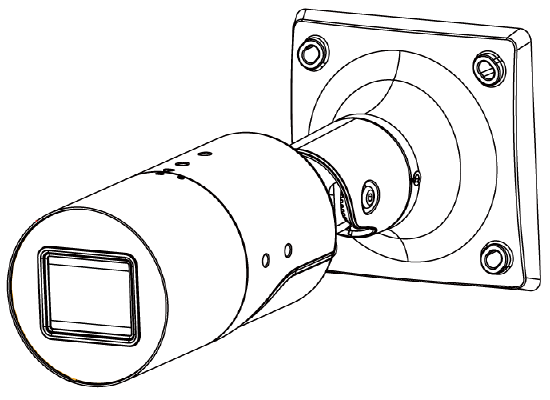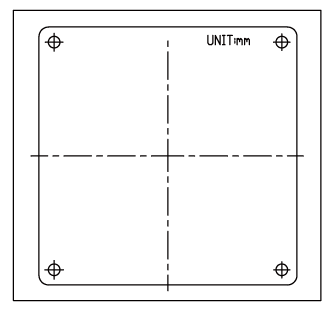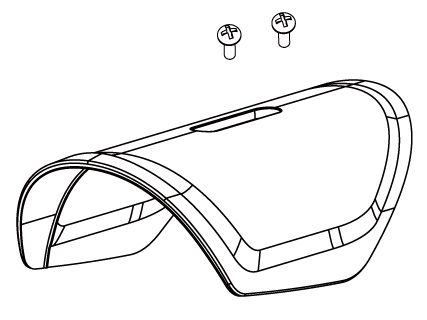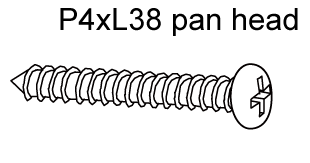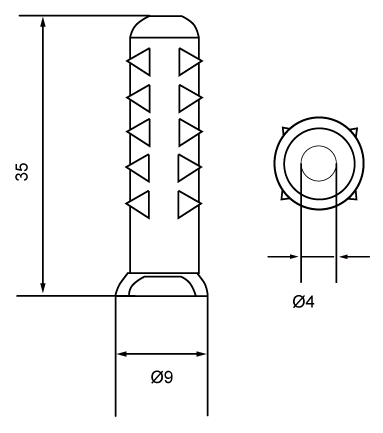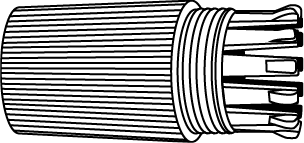OE-CC52B5 Hardware Manual - Features and Contents
Important Safeguards
View Important Safeguards before installing the camera.
Warranty
View the Product Warranty for the camera.
Camera Dimensions
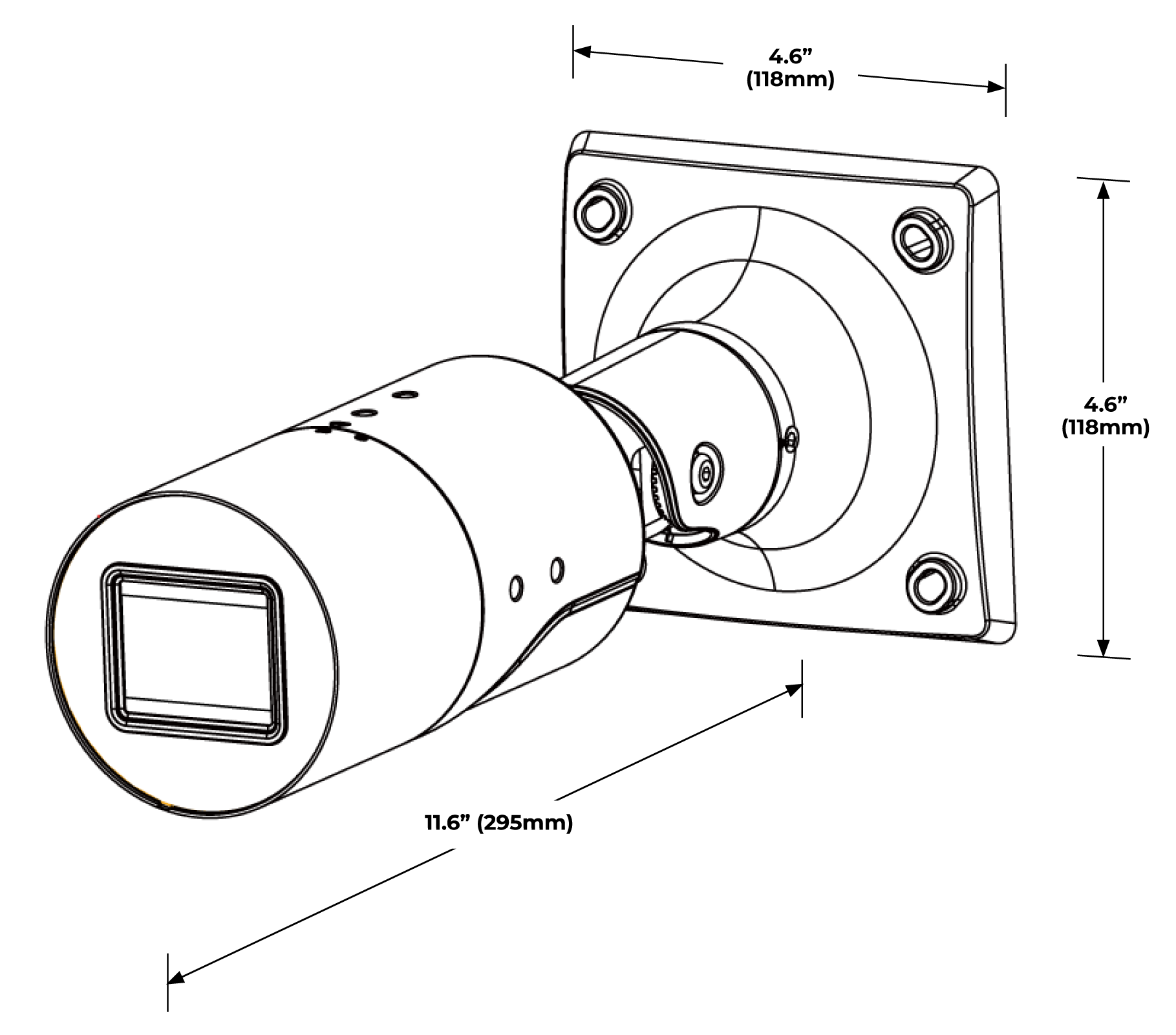
Connections

| # | Name | Connection |
| 1 | DC+ (12V) | 12vDC + |
| 2 | DC- | 12vDC (Ground) |
| 3 | - | N/A |
| 4 | - | N/A |
| 5 | DO1 - | Alarm 1 Out - |
| 6 | DO1 + | Alarm 1 Out + |
| 7 | DO2 - | Alarm 2 Out - |
| 8 | DO2 + | Alarm 2 Out + |
| 9 | DI1 + | Alarm 1 In + (Supports up to 30VDC) |
| 10 | DI1 - | Alarm 1 In - |
| 11 | DI2 + | Alarm 2 In + (Supports up to 30VDC) |
| 12 | DI2 - | Alarm 2 In - |
| 13 | MIC - | Audio Out - |
| 14 | MIC + | Audio Out + |
| 15 | AU - | Audio In - |
| 16 | AU + | Audio In + |
LED Status Indicator
For more information on the LED Status Indicator, see Cloud Camera LED Status and Behaviors.

Reset Button
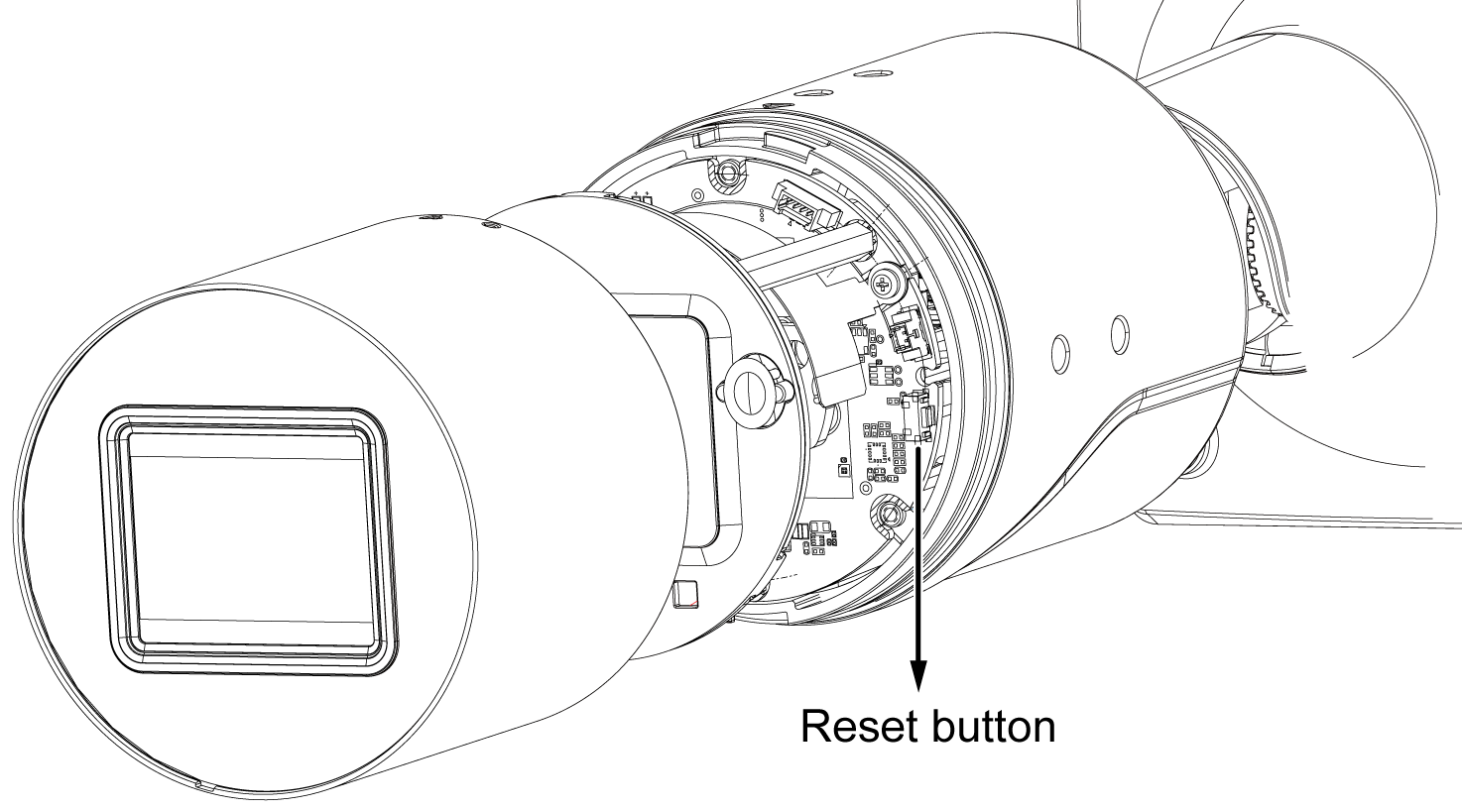
The reset button performs one of three actions depending on how long it is held:
Reboot: Hold reset button for 5 seconds to reboot.
- Status LEDs will be solid red during the reboot.
Partial Reset: This option will retain Web Services account information and Network Settings while reverting all other settings to factory defaults.
- Hold reset button for 20 seconds to complete a Partial Reset.
- Status LEDs rapidly flash red and green when the camera is being reset to factory defaults.
Full Factory Reset: This option will reset the camera to factory defaults and format the internal storage.
- Hold reset button for 30 seconds to reset camera to factory defaults.
- Status LEDs rapidly flash red when the camera is being reset to factory defaults.
Power Connection
PoE+ is the recommended power source for this device. A 12vDC power source can be used if necessary.
NOTE: Only one power source should be used at any time.
Installation
To prepare the camera for wall or ceiling installation with accessories, see instructions on the Quick Installation Guide.
Features
- 5MP 2.7~13.5mm VF Zoom Lens
- Onboard Recording
- OWS AI Capable
- Automated Updates
- High Dynamic Range (HDR)
- Adaptive IR | Up to 164'
- Trusted Platform Module (TPM)
- IK10 Impact Rating
- IP67 Ingress Rating
- Smart Compression
- Alarm and Audio I/O
- NDAA Compliant
Box Contents
OE-CC52B5 cameras come with a mounting template, screws, screw anchor mounts, torx tool, and waterproofing kit. Identify the following components to make sure everything has been properly included with your new camera. If any of the following items are missing, contact the dealer to arrange a replacement.
|
Bullet Camera |
Mounting Template |
|
Sunshield and Screws |
Mounting Screws |
|
Screw Anchor Mount |
Torx Tool |
|
Waterproofing Kit |