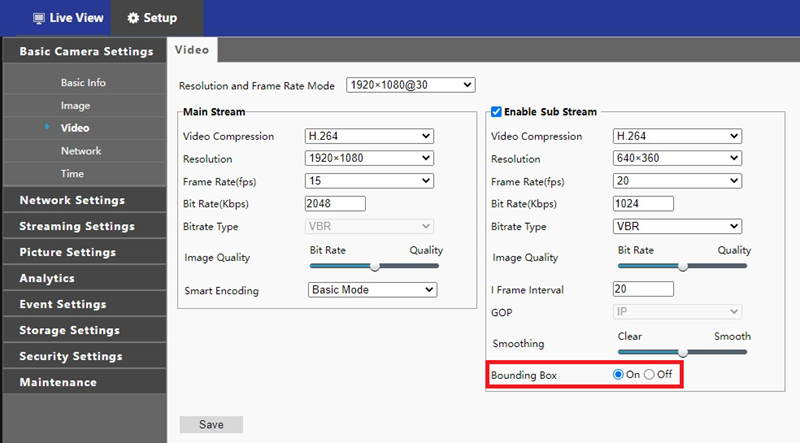Bounding Boxes in Camera Settings
Enable bounding boxes from camera settings to visualize analytics detected objects in analytic events.
NOTE: See this guide for assistance accessing the camera GUI through Camera Link.
Enable or Disable Bounding Boxes in Camera Settings
- Sign in to the camera.
- Click Setup at the top of the window next to Live View.
- Navigate to either Basic Camera Settings > Video or Streaming Settings > Video on the left-hand side menu.
- As pictured below, find the Bounding Box option under the Sub Stream settings. Switch Bounding Box on or off.
- Click Save.