Apex Configuration File - Best Practices
Apex Configuration Files
Configuration files contain a snapshot of NVR settings and camera information. They can be useful when direct replacing an NVR or to load the existing configuration after an OS Recovery.
WARNING: Importing a Configuration File will change the admin password to the password contained on the Configuration File according to the date the Configuration File was created.
Best Practices
- Ensure that when importing a config file, the config version is equal or lower than the version currently running on the NVR.
NOTE: Importing a config from a newer version into older software has potential to cause instability as with each Major version, databases formats may change and not import correctly.
Downloading Configurations from Web Services
Configuration files are automatically collected from the recorder every 7 days and after performing a software update. A manual backup of the configuration can be performed from the recorder System Settings.
- Once logged into the Customer Account (Blue Level), navigate to Management->Recorders->Recorders
- Click Edit on the Recorder and then select the Configuration Files option on the left
- Here you can see the automatically uploaded config files
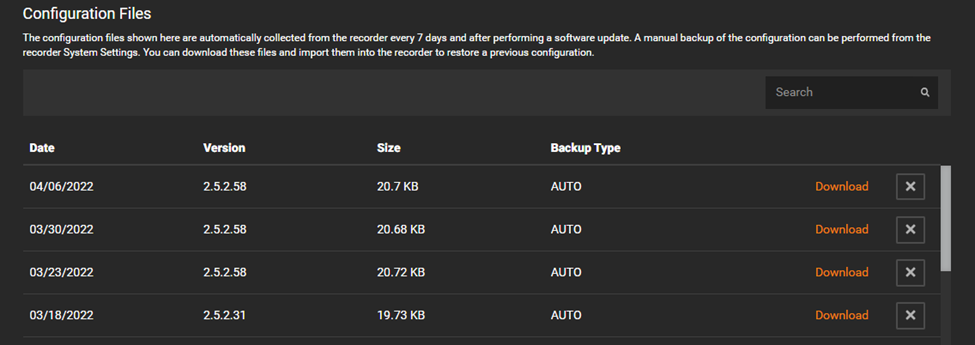
- If a config was uploaded manually from the NVR, you will see the backup type as “Manual” instead of “AUTO”
To Import Configuration
- In the same System Settings menu under the title of Import you will see two different options for importing the file
- Complete Restore
- Use this option when restoring to the same recorder or a replacement recorder.
- Partial Restore
- Use this option when using this configuration file as a template for other recorders. Unique Camera Identifiers will not be copied.
- Complete Restore
To Export Configuration
- Go into Setup -> System Settings
- Right-hand side will show both Export and Import options for configurations.
- If the NVR is connected to Web Services, you can choose to push a config to the cloud.
- Otherwise click the Export button to save the config locally to your PC.
- This file can then be put on a USB and brought to a replacement NVR to transfer the settings over.
NOTE: Cross OS import configuration between Linux and Windows recorders is supported, but not recommended with Apex Server Software versions 2.6 and above. Some settings may be lost based on the difference between operating systems.
WARNING: Configuration Files do not contain network settings.
