Why does the Network Adapter Entry Box Shake When I Try to Change the Network Information?
Why Does my Network Adapter Shake?
If you unable set an IP address to your network adapter and the screen shakes, there may be a communication issue between your adapter and network. If there is a connection between the adapter and network, the network information should save in the adapter without shaking. If the network cable is connected to the NVR, and the LED indicators on the specific port are not illuminated, the connection isn't valid, and the settings will not save. The NVR indicates this with the shake from left to right. If this occurs, the physical connection should be tested and verified.
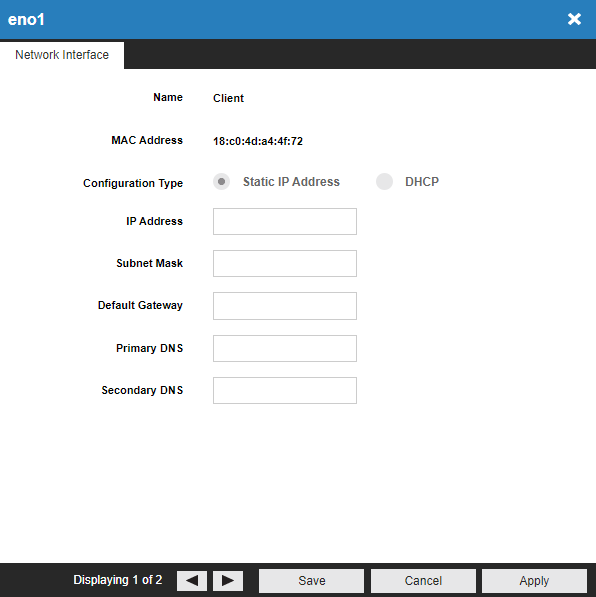
Troubleshooting
For troubleshooting network connectivity issues, refer to the following links below:
