Smart Compression
Does my camera support Smart Compression?
To determine if your camera supports H.264 smart compression visit the OpenEye camera products page and locate the spec sheet and manual for your camera. H.264 smart compression will be listed as a feature on the specification. Some OpenEye camera models may require an upgrade to the latest firmware to enable H.264 Smart compression.
How to enable Smart Compression
Smart Compression must be enabled from the camera directly.
To do this:
- Select the highlighted IP Address of the camera from the Camera List.
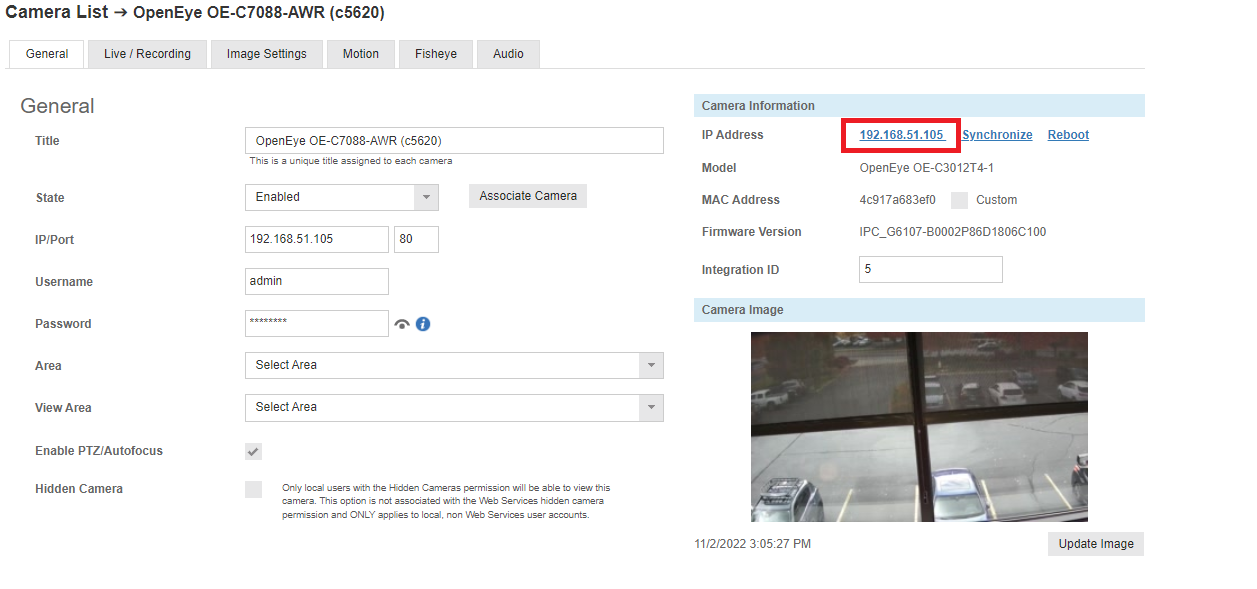
- Provide the camera username/password
- Follow the below picture to navigate to the Setup->Streaming Settings->Video menu in order to enable Smart Compression
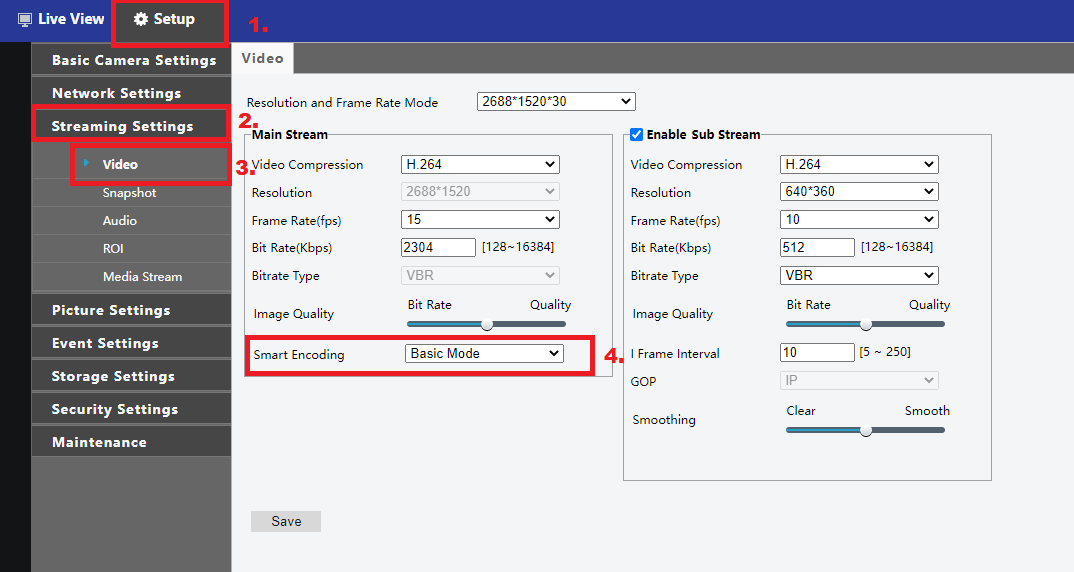
- The options are “Off” and “Basic Mode”
- Once done, close the camera connection and return to the Apex Camera List
For further information, please refer to the Manual for Camera.
