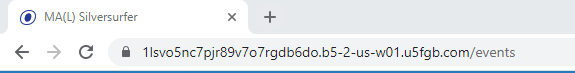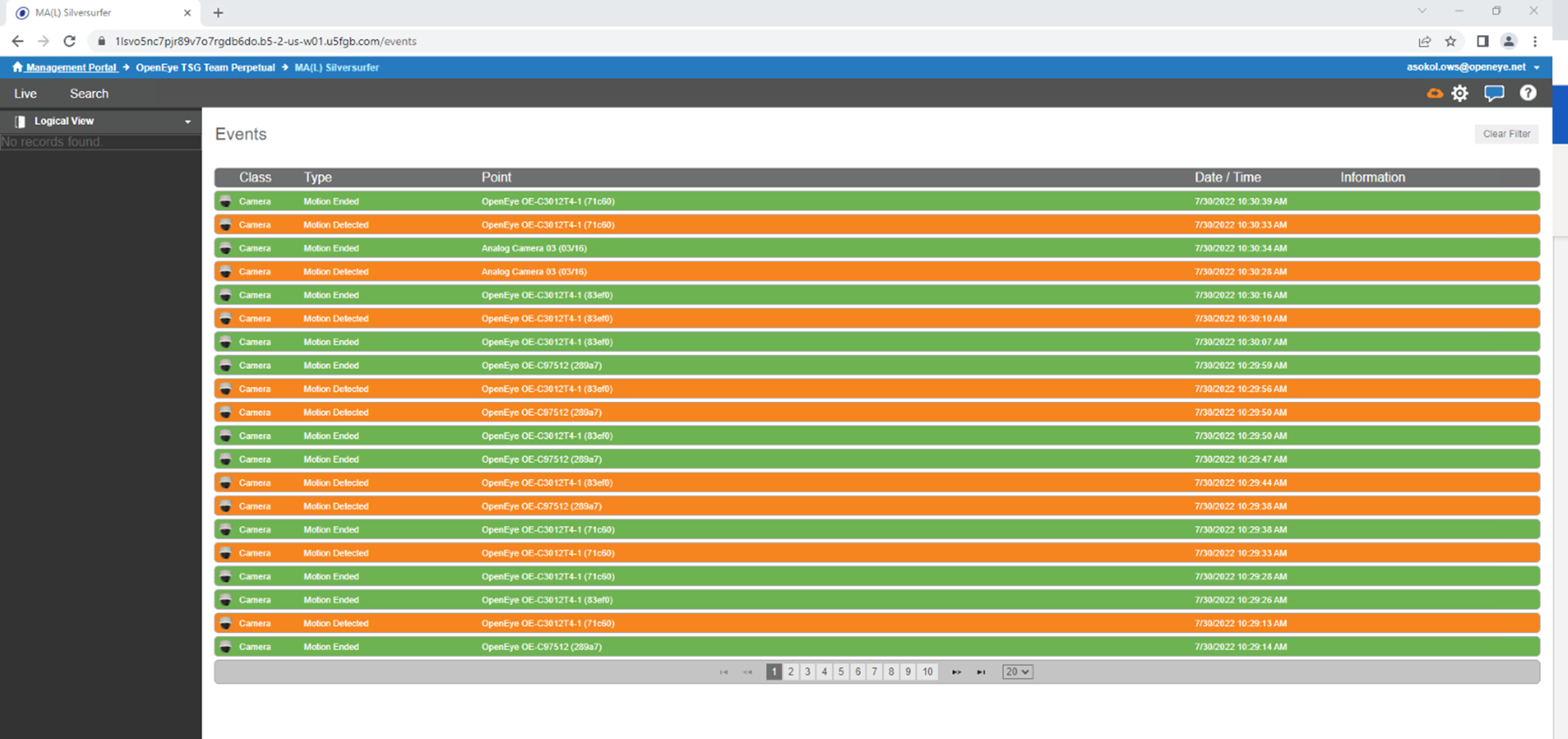How to Access and View the Events Page to Help Verify and Troubleshoot Events
Use
The events page shows you real time events as well as a collection of events that have occurred.
How to access
You can access the events by adding a trailing slash (“/”) followed by the word (Events) at the end of the URL when remoted into one of your Apex Servers. (/events)